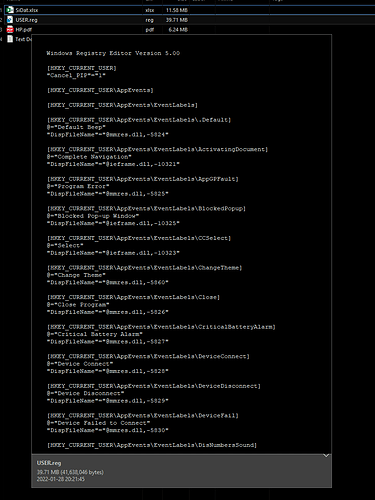Add the thumbnail to the file type’s infotip (via Settings > File Types) and make sure something can make a thumbnail of the file. (The TextThumbs plugin will work for .reg files, since they’re just text data.)
![]()
The size is a bit small, request to add zoom in and zoom out by scroll wheel when hovering. Hovering to preview documents, videos and pictures is handy.
Translate from Google.
For larger / more advanced previewing, I recommend turning on the viewer pane instead.
Hovering is more convenient, you can preview without selecting files. I know the viewer pane is better, but I just need to preview it. . .
Selecting is quicker than waiting for a tooltip to appear... If the issue is you don't want to lose track of other selections that you're building up, checkbox mode is a solution for that.
Sorry i meant resize by scroll wheel, not zoom in and out. Or fixed size, make the preview larger...