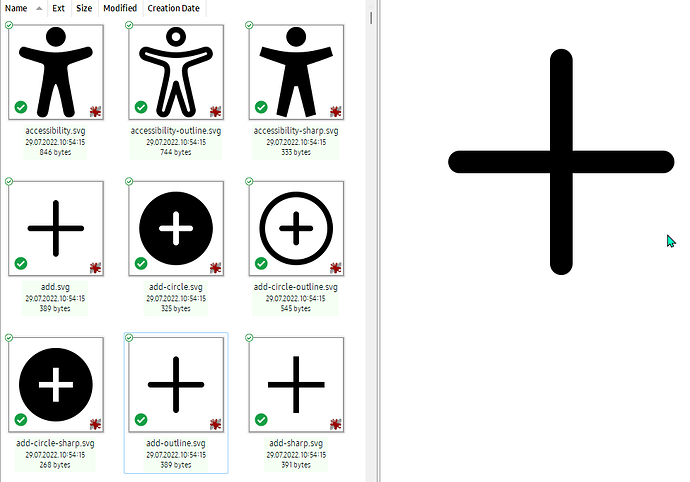I have Power tools installed, but Opus fails to show svg Previews at a size that fills the file preview window. The preview is about half as big as it should be, and the Preview window toolbar zoom buttons do nothing, so I am stuck with previews that are so small as to be useless.
What do you see in the preview pane in File Explorer?
@gphillips I found PowerToys falling short in SVG support.
I am happily using this extension with Win 11:
SVG Viewer Extension for Windows Explorer
For example:
File explorer shows same reduced size preview, and no zoom controls - so it seems Opus is replicating what windows sees with file previews. I don't think this was always the case in Windows explorer, but I may have used a 3rd party svg viewer in the past now that I think about it.