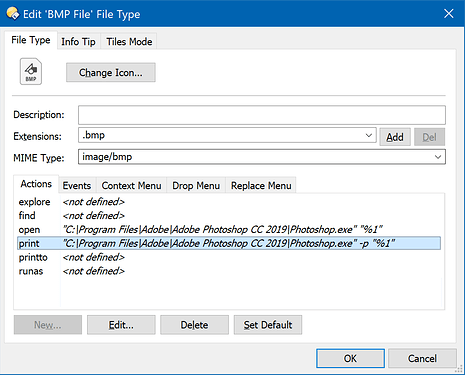Good evening, when I want to print a file from a folder containing * .bmp files, and I click on print, Photoshop opens instead of opening the print page. This happens only in Opus and not in explorer.
Please give me advice, thank you
Biagio Bonini
I'm not sure why Explorer does that, from looking at my own registry with Photoshop installed. The most specific information for the BMP type says to use Photoshop for printing, so what Opus is doing looks correct to me.
You can edit what happens via Settings > File Types, expanding the bottom part of the list and double-clicking the .BMP file type:
The print action probably has something like this:
"C:\Program Files\Adobe\Adobe Photoshop CC 2019\Photoshop.exe" -p "%1"
Change it to this:
"C:\Program Files\GPSoftware\Directory Opus\dopusrt.exe" /acmd Print "%1"
At least here, that will give you the same result in Opus as you get in Explorer.
Good evening,
OK, thanks, now it's correct (according to my taste)
Thanks again, Biagio Bonini