I may be missing something on this, so I thought to ask.
Is it possible to limit Print Flatview to a GUI numbered folder depth?
That is as simple as I can express this.
The Print Command was my original motivation in asking this.
I may be missing something on this, so I thought to ask.
Is it possible to limit Print Flatview to a GUI numbered folder depth?
That is as simple as I can express this.
The Print Command was my original motivation in asking this.
If I understand you correctly than you can use an additional filter in the print dialog. I've set Flat View to Group for a better result that gets copied to the clipboard in my case.
Add a new condition like:
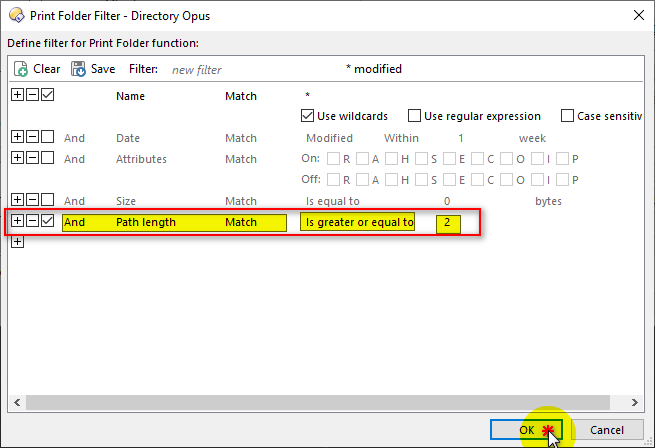
In my example the output will print the content of the Download folder, like:
May also help:
Thankyou for the great effort !
I appreciate it.
There is a problem with the filter though. The Path length filter clause refers to the number of characters in the path, not quite what I was looking for.
From the manual:
Path length : Lets you search for files or folders based on the total path length (that is, the number of characters in the full file path, including its name). This is useful for identifying files whose paths exceed the normal Windows 260 character path length limit.
Yes Leo !
That was it ! I vaguely remember reading it in 2009, but had totally forgotten it.
It requires a path depth from the drive root though rendering the filter a little awkward.
LXP rescues the situation though with his PathDepth column script.
Thanks !
Wonderful !
What a useful script both for a column display of path depth as a number and as a limiting filter. Thankyou very much.
There is a small bug in the filter part though.
If a maximum path depth folder contains folder(s) but no immediate files, those folders will be printed too until a file is reached. After this instance, content will be printed at this false maximum depth until a new folder containing immediate file(s) is found at the true maximum file depth.
I am not sure if I fully understand the problem, but I'd say it's solvable by including Type and Size in the filter definition.