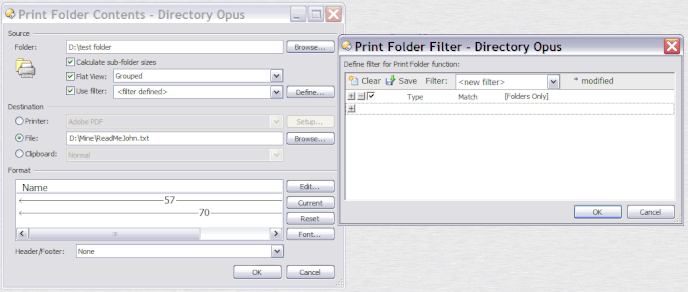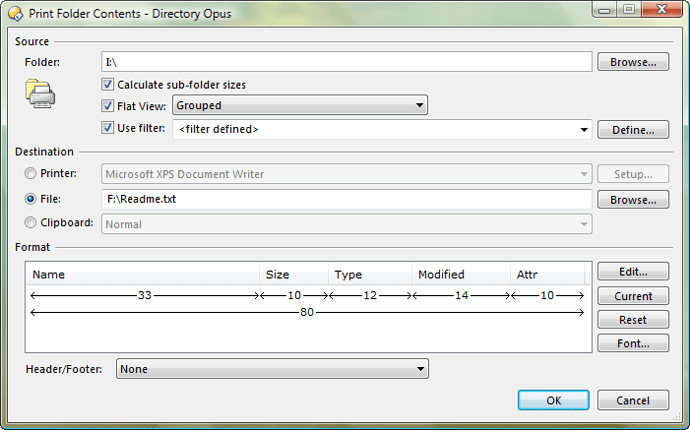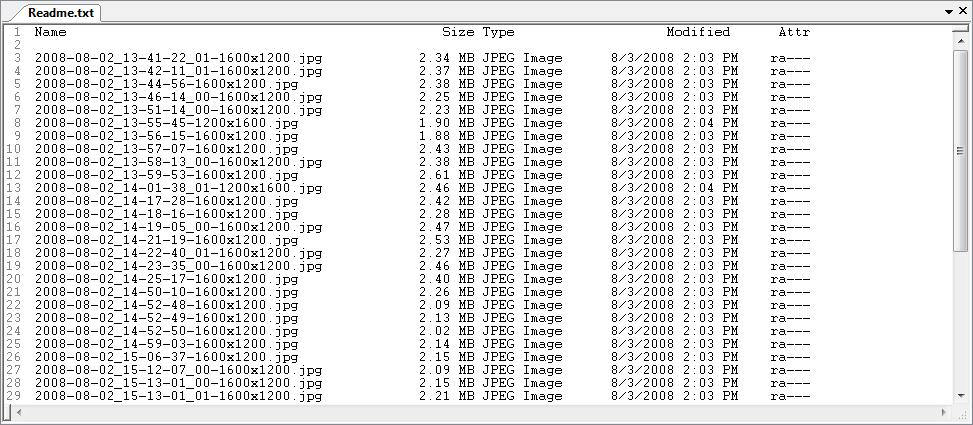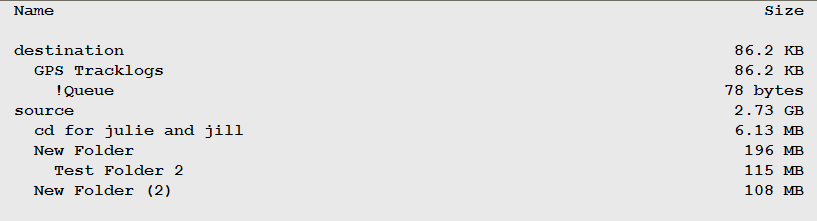Does anyone know how - or even if it is possible - to print a list of subfolders within a directory/folder and to include the subfolder sizes?
Presently all I can find in DOpus is how to print a list of a given folder's contents - meaning all files within that folder.
What I am trying to do, in part, is manage how I organize my user files, primarily in the My Documents directory on a machine running Windows XP Pro. I do have a utility called "Print Directory" which does print either files, folders, or both but it does not have the ability to show the folder/subfolder size. I think that since size is only shown for files in Windows Explorer, this utility only sees file sizes but not folder sizes.
While I cannot see any direct way to do this in DOpus, I am guessing that it might be possible using either a filter or a raw command. I have tried several but I am not getting what I am hoping to get! (If you haven't guessed by now, I am not well-versed in raw commands, scripts, etc.!)
What I have done in the past is to maximize the screen and use screen captures. But I have to do it several times, as I have about 130 subfolders in My Documents, and many more subfolders of those.
I appreciate any suggestions offered.
Thanks!
Jim