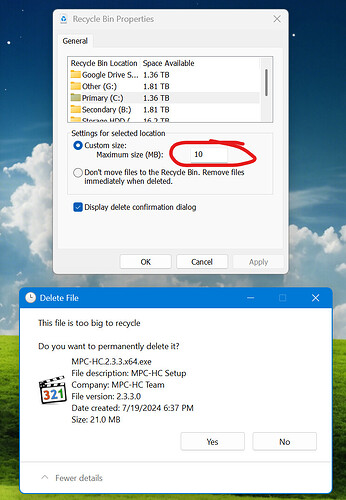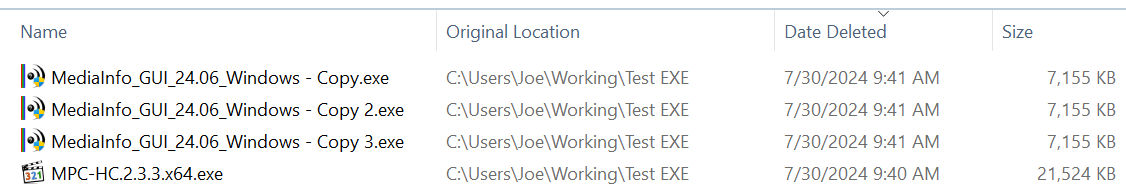Any way to suppress the above prompt? I've turned off all of the confirmations that I can find but it's still happening. Thanks.
You could turn off the use of Recycle Bin in the Preferences and it wouldn't bother you anymore (unless there is a bug).
But if you still want to delete to Recycle Bin I'd say it is reasonable for this confirmation prompt to remain, because it informs you of a different behavior for that particular file (gone forever, no undo).
Alternatively, you could increase the Recycle Bin size to acommodate bigger files (right click on the Recycle Bin > Properties > Custom size).
I've turned it off altogether. Thanks.
You can change the threshold for the "too big" size in the Windows Recycle Bin properties menu, it's deceptively called "Custom Size: Maximum Size". For the longest time I assumed that setting was the max size of the recycle bin as a whole, but it's not.
See in the example below I set it to just 10 MB and then it warns me when deleting a file that is just 21 MB.
And notice how if you delete multiple files individually that all total up to larger than the 10MB, they all still stay in the recycle bin:
Though keep in mind if you go to delete multiple selected files at once, if they all add up to larger than the threshold, it will still give the "too big" warning.
So assuming you'd rather keep the recycle bin enabled, you can just set it to something you personally think is too large. Because the recycle bin (as far as i know) doesn't actually automatically delete anything until you empty it, and data in the recycle bin still takes up space on drives.
Also note you have to set the max file size for each drive.
Thank you