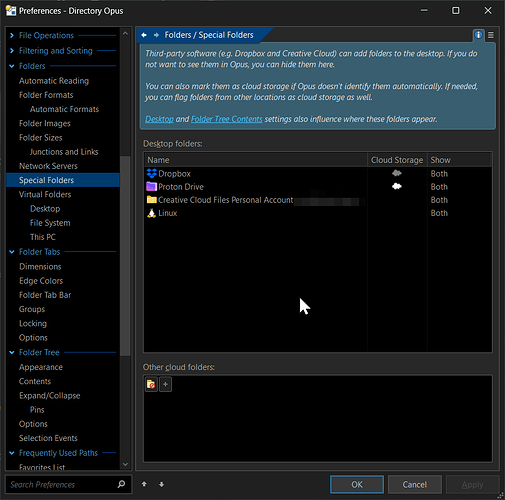All in the title. Proton Drive
1 Like
It probably means they aren't using the OneDrive-style cloud storage API by doing things another way, which Opus won't auto-detect as cloud storage.
Under Preferences / Folders / Special Folders, you can specify additional cloud folders at the bottom. That doesn't currently change where they appear in the folder tree, but it's something we have planned.