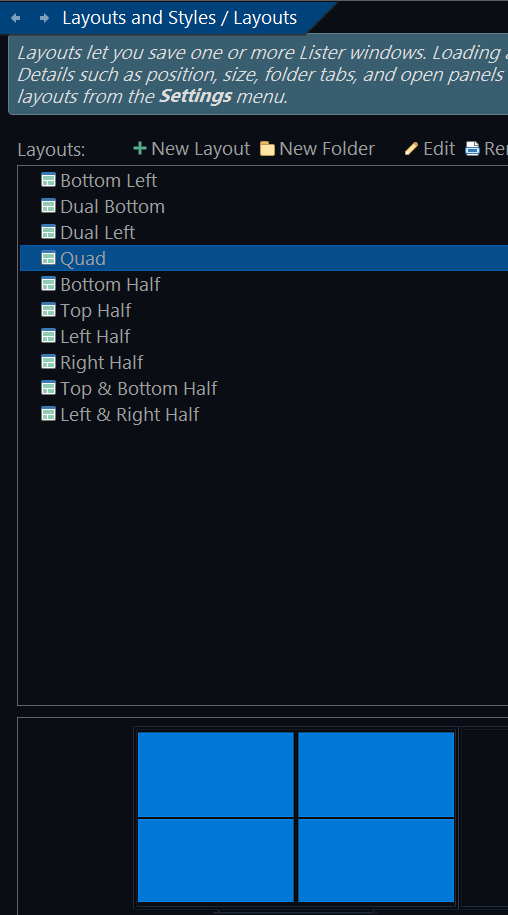Now that wide screen monitors are pretty much the standard, are there any plans to add in the ability to also split the lister into quad view? Sometimes dual view just isn't enough.
Not in the near future.
Layouts can be used to save and restore multiple windows, if you need more than two file displays (tabs) visible at the same time.
Dang. ![]()
Seems more trouble than it's worth to do manual layout saves/restores.
Out of curiosity, is it a "mechanics" issue to implement this? i.e. the framework used doesn't support creating quad views, or something similar?
would also love a quad view feature
Large monitors / TVs are common these days. Quad view would be so productive. Any update on this feature?
Support++ native quad view.
Work-around to create a button to open a quad view:
As an interim work-around, you could create two dual listers or four listers single and save them as a layout, "Quad View" with the the command "Prefs LAYOUTSAVE" in a button and/or hotkey. You could then call it up with the command "Prefs LAYOUT="Quad View"" in a button and/or hotkey. After the initial setup, Quad View is a button press or hotkey away. ![]()
get a 4K monitor - it can be useable at 100% scaling (that's no scaling) at 32 inches, then the equivalent of 4 1080p listers can be used on screen.
I'd buy Opus in a second if it had the ability to do Quad view or even 3-4 listings next to each other. On a 4K monitor at 100% scaling, there is so much wasted space. I understand there are clunky layout workarounds, but I would prefer a true quad view or multiple file columns (more than 2) with one directory tree on the left. Thanks for considering and nice work otherwise!
I honestly don't see the point to have 4 listers in the same window.
I see many requesting this because of wasted space. Sorry to say that, but I'm not sure this is something that will help getting this feature considered.
If you have wasted space, fill it with something else: a browser window, your audio player, a slideshow ... or another Opus window.
If some people want this to be considered, they'll need to explain what would be the use case where this would really be useful, because changing this will have impact on many existing things (commands, buttons, scripts, etc ...). For instance, since we "only" have two file displays (max) in a window, changing the active one makes it the source, and the other one instantly becomes the destination. How this becomes handled has to be defined if you have more than 2 file displays: ones will want the latest source to become destination, others will want all but source to be destination, and others will want the ability to define destination(s) by some other means, and maybe also depending on context (think of the consequences of hitting the copy button with multiple destinations).
All in all, I see probably some complexity to implement (even though probably not impossible), I see design choices to be made about this feature to ensure proper and flexible usability, I see many sources of confusions for many users and risks of unexpected/unwanted actions ... but I don't see any real explanation of usage and workflow that would be revolutionized by having this.
If anyone has such usage needs (that can not be easily fulfilled with what we already have), it'd be interesting to read.
It's also possible to use layouts and styles, that literally can emulate four or more windows, even though they are technically multiple windows next to each other (two windows, in the case of a quad pane scenario). But you can drag and drop between them nevertheless. Several layouts can be used, in case you don't need four panes all the time.
Thanks, @abr, I will check it out to see if I could replicate what I am looking for. I don't have any interest in "what automatically becomes the destination", I just want one folder pane and four listers.
The suggestion above to fill my wasted space with a browser window or audio player is probably the most ridiculous thing I have ever read. I think I will use my other 3 4K monitors for those, but thanks. Just because you don't understand why someone is looking for something like Q-Dir but with Opus' look and feel doesn't mean you should discount it with snide suggestions.
Thanks guys.
The last suggestion is to use another Opus window, and my point is really to emphasize that using wasted space is not good enough an explanation to get an interesting and valuable answer.
What @abr suggested is pretty close to the general answer provided by Leo as the first answer to this thread.
Explain what you want to achieve (apart from using wasted space) and propositions will come to help you fulfill it, and this also might give reasons to consider that feature.
I know that me not seeing the point for it does not mean there is no point. But I'm yet to be convinced that most workflows that would benefit from it should not already be achievable with 2 windows.