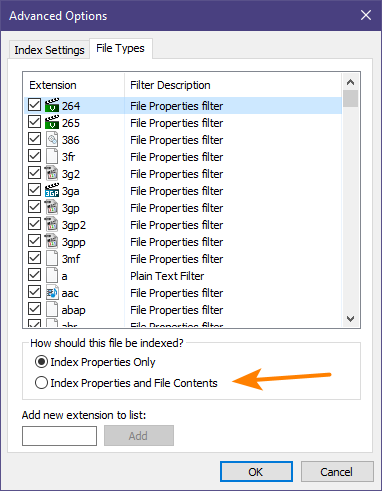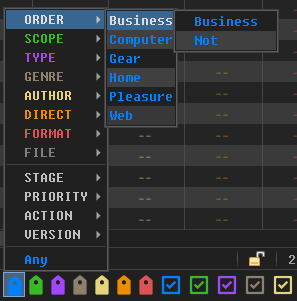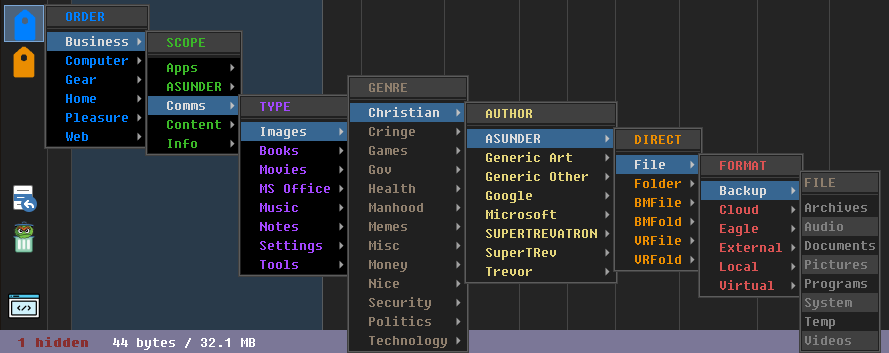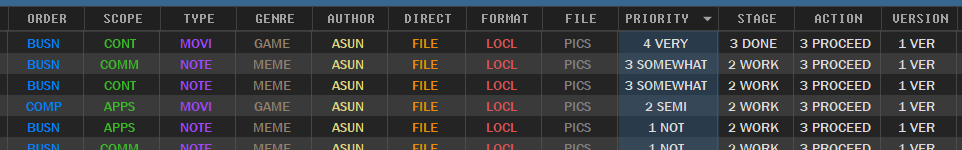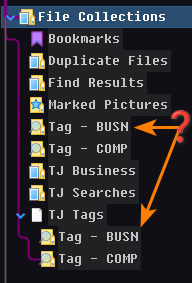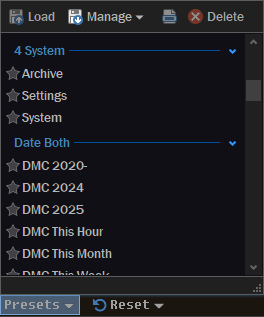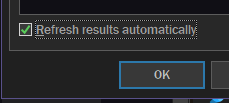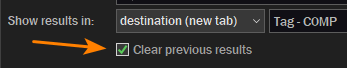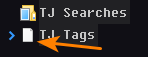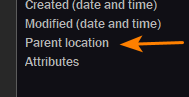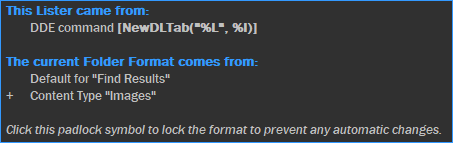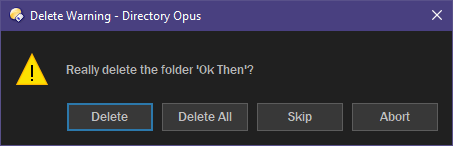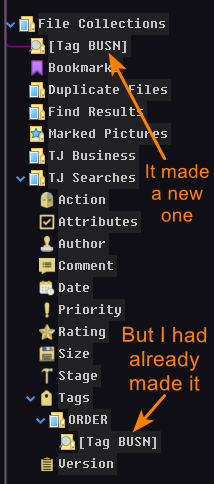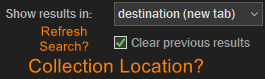Since I can't use a QUERY for tags cause Microsoft doesn't know what tags are apparently, guess I have to use the Dopus thing that can't search for something without creating a permanent file collection cause reasons.
So I can't move "found" collections into their own folders. I can only "copy" them.
You can see "Tags BUSN" and "Tags COMP" are duplicated by my attempt at some basic folder organization. So with seventy plus tags, I'm just supposed to have my file collections in one huge long list, instead of a branching folder tree? (You know, the thing that pane was named after. Which Jon made fun of me for, for asking for files in there).
One long hideous list; kind of like the Find tool presets.
Where the "categories" don't auto collapse (and instead they will auto-open themselves, cause reasons) and it's just one long unending frikkin list, like it's a social media feed or something. In a program with the literal word DIRECTORY in it you can't use directories with its own proprietary Find tool and resulting collections.
Which are "collections", not "saved queries". The Find tool runs a QUERY and then doesn't produce a SAVED QUERY (Not that it should be saved anyway, without the user first SAVING IT!).
It produces a static collection. Which can't update itself when you go back into the folder. It can only be overwritten when you run that Find preset again. You know, the thing that a saved query can do.
You would think the tool that exists to run queries would be able to redo the queries when you go into the folders it generated by running the thing it was designed to do.
Why does it matter? Oh you tell me. Have a look at the fact that I now have TWO Tag - BUSN folders because I can't move them I can only copy them. So which of those two static folders did the new search "clear" ?
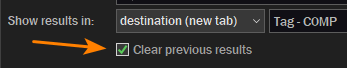
Yup, neither of them! I just changed the tags, ran the same preset again and NOTHING CHANGED cause reasons.
You would think when I "change" the icon, that the icon would change?
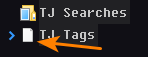
Nope! It has to be Windows ICONS. Everywhere else you can use pictures but not this one, cause it's a special super duper folder.
You think when I have "Parent Location" in the 'Find Results' folder format that I can get that column in... the folder format?
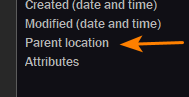
Nope! Of course not. Nowhere to be found!
Why? Because "This Lister came from: DDE newtab @#$%^&@#$%^&(&*@#$%^&!" that's why. Makes sense, right?
Why is my flat view mode stuck on when in a file collection? Nobody knows. ¯(°_o)/¯
What's the difference between delete and delete all? NOBODY KNOWS ¯(°_o)/¯