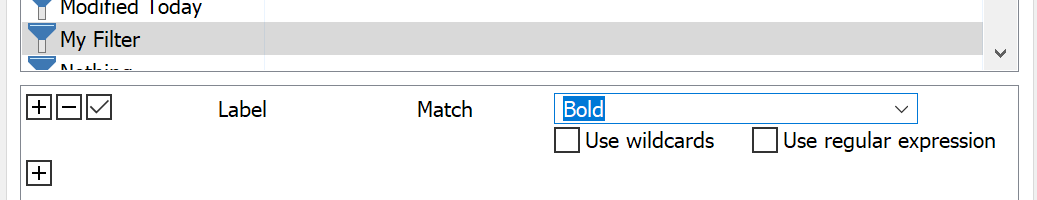Hello,
I tried to search and did not find the solution on the forum.
Situation:
At the office, I have to create a folder evrry time I create a new case. So, in the year I create many folders.
I use labels to show me the case I have not yet finished and the ones that are completed.
Same apply with files that are in the folders (when there is several answers in the same case, it permits me to see which one are treated).
What I would want to do:
I wanted to creates buttons that permit me to call a filter to only show folders and files with a defined label.
I would want to be able to use it like quickfilter feature.
This is something we can do with the flter window and by selecting to hide elements that do not match.
I have seen that we could use the find feature. But, this is not what I desire.
I tried to search in the documentation, but I can't succeed to find the solution...
Any help would be appreciated