Is there any way to get the contents of .rar files in the preview pane like is possible with .zip contents?
This would be really convenient no having to double click to open .rar all the time.
Is there any way to get the contents of .rar files in the preview pane like is possible with .zip contents?
This would be really convenient no having to double click to open .rar all the time.
Not that I know of, unless Quick View Plus does something like that with .rar files, or some other viewer exists for them.
It's more luck that it works with .Zip files at all. Internet Explorer knows how to handle .zip files and the viewer panel (via my ActiveX plugin) already uses IE for some other filetypes, so the .zip stuff comes for free. IE doesn't know about .rar files, though.
Is this what you want to see?

If so, it is probably QuickView Plus that does it for me. I have the previous version
There's no preview pane there; that's just Opus handling rar files in the folder tree & file display, which it does by itself.
I thought I was close when I found this page:
csharpfr.com/codes/PREVIEW-H ... 50647.aspx
translated from French:
translate.google.com/translate?j ... 50647.aspx
Here's a screenshot of it working apparently in Outlook.
csharpfr.com/codes_image/normal/50647.aspx
After getting a free account to download the file... I installed the French version of the Preview Handler for .rar but it was only available in 32bit even though it had an empty folder for 64bit. But it doesn't seem to work in Explorer, Outlook or Opus. I don't see the plugin anywhere either.
Oh well. Maybe one day, someone will have more luck.
How do I set up a button to make the contents of the source .rar show in the destination with a single click?
The advantage there would be one could browse with a grouped flat view in the destination to see everything quickly.
Basically making the destination into a kind of preview plane.
There's no preview pane there; that's just Opus handling rar files in the folder tree & file display, which it does by itself.[/quote]
OK, what about this?
I don't have a load of uncompressed RAR files. But I have got it to preview this as well as various graphics files. It also handles .exe files and various ASCII files.
It does not preview audio files, which are the content of most of my RAR files.
Actually, I looked under Listers - Folder Tree. Check: "Zip files and other archives". This works quite well to browse inside of zips and rars from in the folder tree as michaelkenward showed.
Can I make a button which toggles the setting "Zip files and other archives"?
The only other problem I'm having then is that when I go to Grouped Flat View, when I click another .rar, it loses the Grouped View.
I also tried format lock but the Flat View untoggles every time I click another item. I know that was working earlier. Some check box is wrong somewhere.
32-bit should be fine. Both 32-bit and 64-bit preview handlers will work fine with 64-bit Opus/Explorer, provided they are registered properly. (Maybe it's not properly registered/installed?)
If you send me the file I'll take a look at it. Don't want to battle with the website's account-creation process when I can't speak French.
But if you're happy using the tree (which is a more sensible way to do this, IMO) now that you've found that option, then don't worry about it.
Why do you want to toggle it? If you want to access archives via the tree, keep it on; if not, keep it off.
Wouldn't a button to toggle that setting get in the way more than just keeping it turned on and seeing archives in the tree?
Turn off Cancel Flat View mode when folder is changed in Preferences. (Type Flat View into the filter at the bottom of the Preferences window to quickly find it.)
Nope. ![]() We're talking about the archive itself being shown in the preview panel, like this:
We're talking about the archive itself being shown in the preview panel, like this:
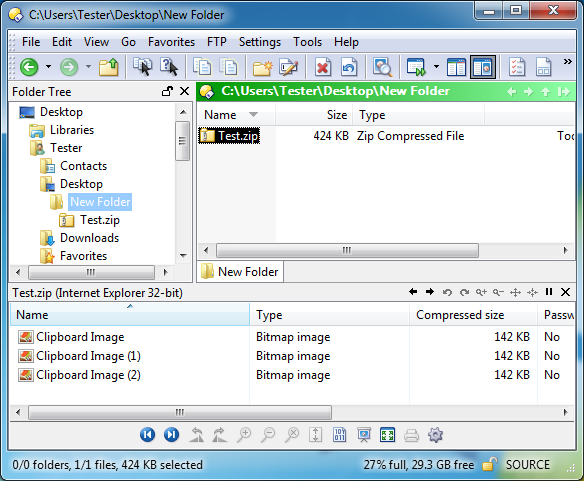
Thanks Leo. Everything is now working well.
Unchecking "cancel flat view mode..." worked.
Now I can see zip and rar files in the folder tree like they are folders. I can single clip the rar/zip files and they show up in the active file list. The entire folder tree for the archive shows up because I have Grouped Flat View Set. And if I click on a file in the archive, I get an instant preview in the preview window. Another advantage seems like if the files are password protected, then DO asks for a password and then applies that password to everything in that folder. How much more efficient can browsing archives get?
AND, just for fun, I managed to get the .RAR Preview Handler to work!
Installation instructions are included as well as the source code (I think)
mediafire.com/?ugbnzd354lzq2y5
Sorry, I changed something in installation instructions.
Try this file:
mediafire.com/?besfahzdjouxn4d
no thanks and no confirmation by anybody and nobody, what's up with that, community spirit where are thou? 
hi Orbidia, i wanted to confirm that everything works (nice installation instructions!). Have my 'thank you' for it!
I also agree with the instructions that an even more convenient way to browse (preview) large amounts of RAR/ZIP files is by clever usage of Flat View mode (Grouped) and the folder tree to the effect that the viewer pane is used as previewer of the archive contents (i.e. preview of *.jpg, or file_id.diz) and not as previewer of the archive's structure (i.e. preview of RAR).
but for casual previewing of few RAR's (their archive listing + inner folder structure), the RAR preview handler comes in handy enough (although it looks funny. all in French, and the doubling/duplicating of the archive's file name + the "folder tree"). (note: i dont have any Outlook 2007 or Office 2007 installed on my system!)
no screenshot included in my (this!) post; everyone else just give it a try!
here is how it works:
