At first sight this post may seem to overlap with another recent post, Apparently two 'Folder' definitions in File Types' ([url]Apparently two 'Folder' definitions in File Types]), but it is very different.
This report is based on DOpus Settings> Preferences> Launching Opus> Explorer Replacement = Don't Replace Explorer.
The registry has two keys that supply commands to the RCM context menu when the click is on a normal folder. These keys are are hkCR\folder\shell and hkCR\directory\shell. (I'm deliberately ignoring the roll played by the sub-keys \shellex\ContextMenuHandlers as they compound the complexity of the RCM menus and don't affect what I'm discussing here.)
I have proved to myself that the DOpus 'All Folders' filetype maps to, shares commands with, hkCR\directory\shell, and that the DOpus 'Folders' filetype maps to , shares commands with, hkCR/folder/shell. I could hardly believe this as I had expected the REVERSE! That DOpus All Folders mapped to Win-Exp Folder and DOpus Folder mapped to Win-Exp Directory.
The proof: Create a global command in DOpus All Folders and then look in the registry. The command will appear in the shell sub-key of key hkCR\directory, not hkCR\folder.
Is this important, you may ask. Well, Yes it is.
In a context menu for a folder in Win-Explorer, the hkCR\directory\shell key supplies the commands AT THE TOP of the menu. Not only do these commands appear first, it is from this group that the DEFAULT command for the folder comes from.
In DOpus, the first group of commands in the RCM menu of a folder is...(drum roll)... hkCR\folder\shell. Not only do the two context menus look different BUT the two menus can/may have DIFFERENT default commands.
It may not matter too much that the specified default commands are different as there are other factors at play:
[ul]
[li] There are only two programs that are likely to be used to open a folder: DOpus and Win-Explorer[/li]
[li] The status of Settings> Preferences> Launching Opus> Explorer Replacement[/li]
[li] The ability of DOpus to intervene with the process when it's the program in charge - I don't know if it does[/li][/ul]
(If you decide to experiment with default commands, bear in mind that when there is no default specified and there is no command called 'open', the first command in the first shell group becomes the default command. If there's no commands in the group, I think there is no default command - double clicking on the folder object does nothing! It's mind boggling.)
This is how the RCM context menus are formed:
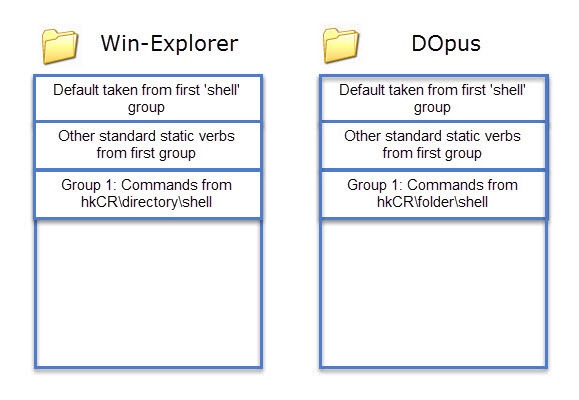
I must stress that this is my determination, derived from observation and experimentation. I'm working with the latest DOpus (12Nov'15) and 32-bit Win7. I will have a full description of how the two menus are constructed once I've completed my testing.
The question for GPSoft is, is it a deliberate decision to construct the folder menu in a different order to Win-Explorer's? It may be an improvement but there's nothing in the documentation claiming that. Personally, I don't like having the inconsistency between DOpus and Win-Explorer. I'm a heavy user of the context menu and I use DOpus and Win-Explorer frequently, so having the inconsistency drives me nuts.
If the different order in DOpus is deliberate then maybe we should have a switch or option in preferences for displaying folders in Win-Explorer order or DOpus intrinsic.
I started this article by saying I was surprised that DOpus 'All Folders' mapped to hkCR\directory\shell BUT it would make sense IF DOpus listed the hkCR\directory\shell first.
The only remaining confusion would be the use of the phrase 'All Folders' to mean the group that relates to the folder contents like hkCR\directory\shell does. The terms 'folder' and 'directory' are very confusing. Unix uses directory to mean the same thing as Apple's folder. Windows uses both terms in the system registry but only together are they equivalent to Unix's directory or Apple's folder. Given we are in a Windows environment, perhaps the DOpus filetype 'All Folders' should be changed to 'All Directories' as this will accurately describe the filetype in the Windows environment.
Apologies if this article is confusing, I've been on one hell of a journey figuring it all out.