Trying to change 'Read Only' state on some folders and it keeps reverting back to enabled.
For my audio folders I tried converting inherited permissions to explicit and then adding full control, which includes changing attributes (and apply to all child folders and files).
That didn't work. It keeps reverting to 'Read Only'. The issue I'm having is third party metadata tools aren't writing metadata to the files. 'Read Only' is the only thing I can think of that's causing it.
But oddly the properties box says read only is on, but Opus says it's off.

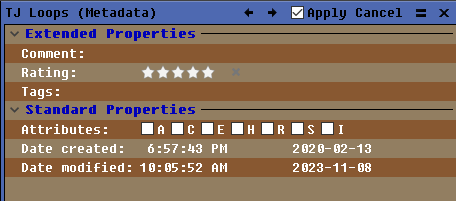
I tried using the Opus 'Change Attributes' tool (Turn Off Read-only). Instead of removing the Read Only, it added 'Archived' (A) to the folder I tried to use it on.
Oddly the files in the folders I'm working with have read only disabled, but the folders enabled.
I asked Spybot about it because I can't see my Windows "Controlled Folder Access". Some say your antivirus won't allow read only to be disabled. Waiting on a response, but these Opus differences are also odd.
EDIT**:
Also odd that in Opus I can change metadata fields manually and it works, but batch metadata tools (usually) can't.