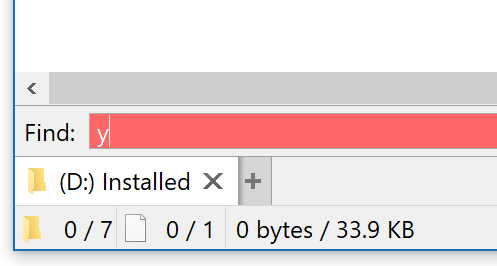#SingleInstance Force
#ifWinActive ahk_class CabinetWClass
{
#y::
Gui, Destroy
WinGet, WinID, ID, A
Gui, +LastFound
HWND := WinExist()
ControlGetText, DesPath, ToolbarWindow323, ahk_id %WinID%
StringMid,DesPath,DesPath,Instr(DesPath,": ") + 2
Gui, Add, ListView, r10 NoSort vChosenName h300 w400, File Name (Path: %DesPath%)
For A,B in {1:"Instrucciones.txt",2:"Instalar en mv.txt", 3:"Es mal portable. Instalar como no portable.txt", 4:"Instalado como portable.txt", 5:"Instalar cuando se pueda.txt", 6:"ReciboLLamadaAlas.proponer fecha hora.txt", 7:"Ver pantallazos.proponer fecha hora.txt", 8:"Ver grabaciones de la fecha.proponer fecha sistema.txt", 9:"password pegado del portapapeles.txt", 10:"Avira detecta virus. en parte a especificar.txt", 11:"File11.txt", 12:"Es un juego.txt", 13:"Es para entorno MAC Apple.txt", 14:"Tambien tienen versiones de pago.txt", 15:"No es buen portable.Instalado como portable.txt",16:"No funcione en xp. es para w7 o sup.txt", 17:"Nuevo Notepad++ Document.txt",18:"Script AutoIt.au3",19:"Script Autohotkey.ahk", 20:"es un trial de prueba.txt", 21:"ae.fecha.txt",22:"File22.txt", 23:"File23.txt", 24:"File24.txt",25:"File25.txt",26:"File26.txt"}
LV_Add("",B)
Gui, Add, Button, gChoose, Submit
Gui, Show, h340 w420, Choose File Name
Return
}
Choose:
ControlGet, List, List, Selected, SysListView321, ahk_id %HWND%
Gui, Destroy
Loop, Parse, List, `n
{
If !FileExist(DesPath "\" A_LoopField)
FileAppend,, %DesPath%\%A_LoopField%
}
Return