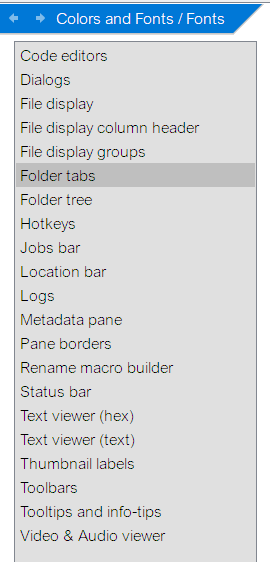Is it possible to reduce the row spacing between the items? Right now only the font can be adjust.
But there is still much space to be reduced for displaying more items.
You can turn off Preferences / Colors and Fonts / Color Blending / Use visual styles to draw items and it'll reduce the line height somewhat.
It works. So the limit is the icon size? Right now the height can't be lower than the size of icon.
When using visual styles there's extra padding defined by the style itself. When you turn that off the minimum is more closely linked to the icon height/font height (there may still be some padding you can't remove, but it's less).
Isn’t that the same as the first question?
It is similar but not the same. First one is about the height of file items, the second is about the height of tabs. Maybe the second one has not a good solution right now? Is it possible to improve this function. Reduce the space between tabs not only change the font size.
Oh I see, I thought that was a screenshot id the file display not the tab bar moved to the left.
Those come down to font and icon size.
So how to adjust the height of tab? ![]()
But in this picture only font can be changed. So where is the icon size setting?
"Can only be done by changing font/size"
The icon size comes from Windows.
This is very difficult to operate in practice. ![]()
The size of things adjusts automatically. What you seem to want is to make things so small that icons or text can start drawing on top of the borders around them, which isn’t allowed.