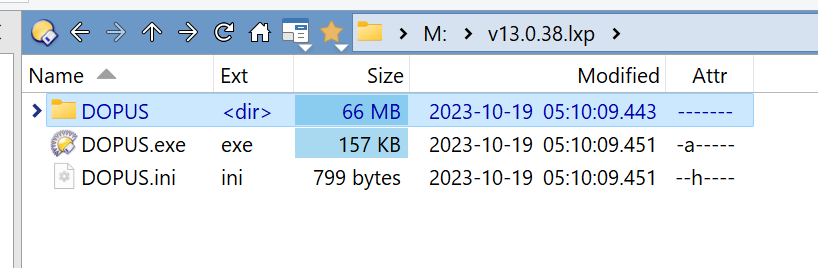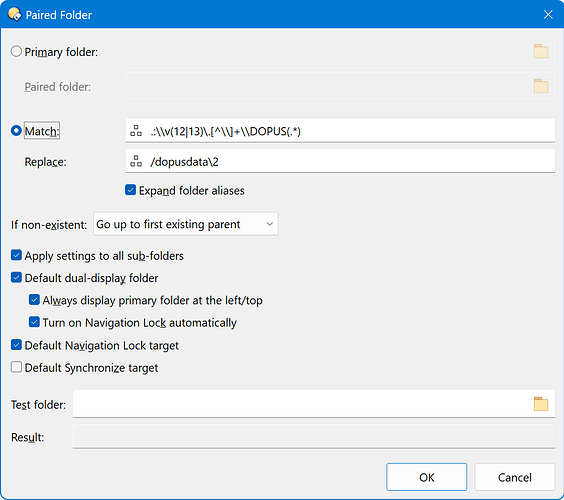As backup and for standalone tests of various versions, setups, scripts, etc., I keep a collection of Opus installations on a USB drive.
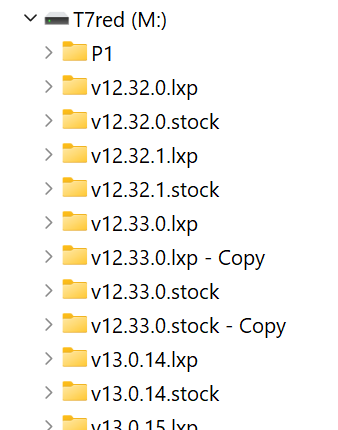
To quickly have access to the master setup on my system disk, I set up Paired Folders with a regex match and replace.
All USB installations sit in the root of the drive in folders starting with either v12. or v13..
The paired folder condition is met when I travel into the DOPUS folder.
Regex
.:\\v(12|13)\.[^\\]+\\DOPUS(.*)
/dopusdata\2
To open the corresponding folder of my active Opus installation, I can use
- a command like
@nodeselect
Go PATH={sourcepath|pair} NEWTAB=findexisting OPENINDUAL
-
or tap F6 once or twice to get into single mode and back to dual
-
or let a script do it for me automatically.