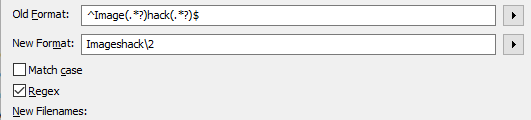Don't know in which category I should post this.
Suggestion:
In case of using regular expressions whilst renaming, what about to already, automatically fill the regular expression in the find box, so users don't need to do that themselves and only have to worry about the replace box.
Example:
Let's say I select a number of files (or folders) that start with the word 'Imageshack' followed by different other words/descriptions,
Say sometimes it reads ImageShack and I want to rename that, i.e. change the 'S' to 's'.
Again, this word is just an example.
I am using a tool (not a renamer) that autofills the 'old name' with: ^Image(.?)hack(.?)$
In the below example I am adjusting the capital 's' and in the preview it shows me the results.
Don't have to worry about the 'Old' format, this is 'autofilled' so to say.
Think it to be quite handy and it covers the most frequent renames.
No idea how this trick works, one way or the the program 'detects' similar words or so and already puts that into a regex.
And .. yes.. probably it works best in case of many similarities. That said, it saves time of putting together a regex yourself.