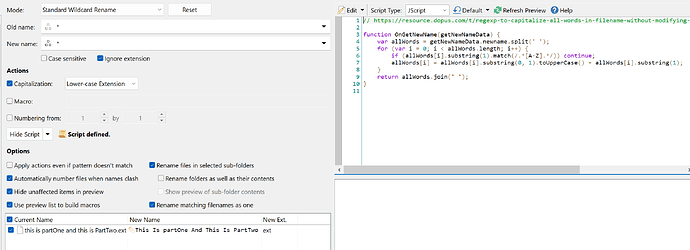Can anyone please help me out with an RegExp rename example to capitalize all the words in a filename, but without modifying existing camelCase or HumpCase words?
this is partOne and this is PartTwo.ext -->
Google's Bard tells me this should work:
Rename WHENEXISTS=rename PATTERN="/a-z(?=[a-z])/g" TO="\1" REGEXP IGNOREEXT NOMATCHNOFAIL
but it doesn't. I've been trying to work it out using Bard's example as a starting point, but I'm in over my head.
Thank you for reading and for any help you may be able to provide, cheers!
lxp
October 28, 2023, 4:19pm
2
Opus' regex dialect doesn't support capitalization. But a rename script is not too difficult.
// https://resource.dopus.com/t/regexp-to-capitalize-all-words-in-filename-without-modifying-existing-camelcase-or-humpcase-words/46680
function OnGetNewName(getNewNameData) {
var allWords = getNewNameData.newname.split(' ');
for (var i = 0; i < allWords.length; i++) {
if (allWords[i].substring(1).match(/.*[A-Z].*/)) continue;
allWords[i] = allWords[i].substring(0, 1).toUpperCase() + allWords[i].substring(1);
}
return allWords.join(' ');
}
Save 46680.orp to ↓
%appdata%\GPSoftware\Directory Opus\Rename Presets
How to use buttons and scripts from this forum
4 Likes
Thank you so much, that works perfectly! I really appreciate your help. @lxp