Directory Opus Light 12.17 Build 7198 x64
OS 10.0 (B:18362 P:2 T:1) SP 0.0
Frequent crashes
Error (oxC0000005) occurred in thread dopus lister at address 0x00007FF8FE%48C3C
2019-11-18T13:00:00Z
Directory Opus Light 12.17 Build 7198 x64
OS 10.0 (B:18362 P:2 T:1) SP 0.0
Frequent crashes
Error (oxC0000005) occurred in thread dopus lister at address 0x00007FF8FE%48C3C
2019-11-18T13:00:00Z
Please send us any crash dumps that have been created:
Details on when the crash happens can also help.
(For example, if it is when reading certain folders (or ones containing certain file types like videos), or when right-clicking files, then the problem is almost always caused by a third party shell extension, and the steps to fixing it may be different to other types of crashes.)
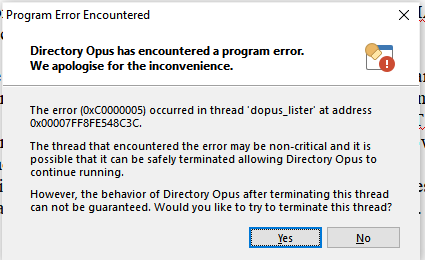
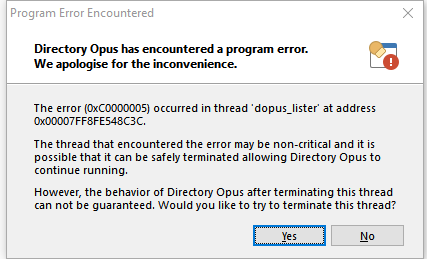
Those are not crash dumps. Please see the page I linked to above and follow the instructions there.
What page are you referring to?
This page:
Windows Search probably excludes the temp folder.
Please follow the instructions in the guide exactly.
Cannot find Opus.Minidump
This is all taking too long. Will have to change to another file explorer. Pity as I have been a long time but not sophisticated user.
It's really very simple, if you follow the instructions.
It is not simple if you cannot locate the %temp% folder and DOpus.Minidumps subfolder.
Have wasted too much time on this.
Better to try out another similar directory software as my requirements are fairly basic.
You cannot find these files via windows search. They are contained in the AppData folder, which is hidden by default.
Enter %TEMP% into windows explorer's address bar and find the DOpus.Minidumps folder. The file/files you are looking for should be in there.
Definitely a pity. Everyone at the GP Soft team has been extremely helpful to everyone here, and if you could only provide them with the crash dumps that they require in order to actually diagnose and troubleshoot, I'm very certain they would be able to assist.
Alas, it is not to be.
The very first instruction says, In Opus or Explorer, type %TEMP% into the location field and push Return. (The location field is just like the address bar in a web browser.)
You don't need to "locate" the folder in question, the instruction tells you how to get the folder in question on your screen right away.
Many thanks for sending the crash dump.
We think we've identified the cause, and have made some changes that should prevent it.
We'll make a new test version available with the fix. Just waiting on a couple of other changes to be completed.
Until that's ready, if the crash only happens sometimes and you're able to open Settings > Preferences, then turning off Folder Tree / Appearance / Highlight path to selected folder should also prevent the crash from happening.
Many thanks for the response and an interim solution. I have made the change.
Richard