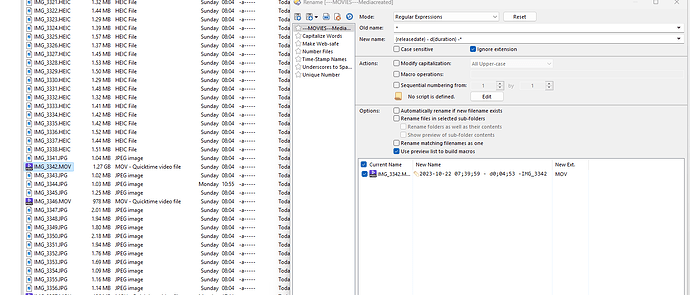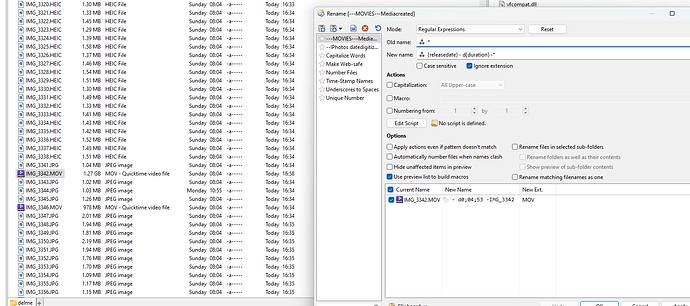Ah, sorry the link was broken, fixed now.
I've been transferring media from an iphone to a pc and it seems the way that apple stamp the creation date is causing an issue where the creation date is overridden by windows with the date/time of creation of the copy (doesn't happen with android, I believe).
I found the thread above and was able to rename files using the field {releasedate} as per
Which now doesn't work after updating to dopus 13b.
To test this I uninstalled dopus 13b (initially I installed 12 over it, but then rename wouldn't load - error given).
Dopus v12: I was able to rename the iphone video file using {releasedate}:
Updated to 13b again and {releasedate} is not recognized:
Could you please fix this, as it's the only field that seems to contain the correct video creation date.