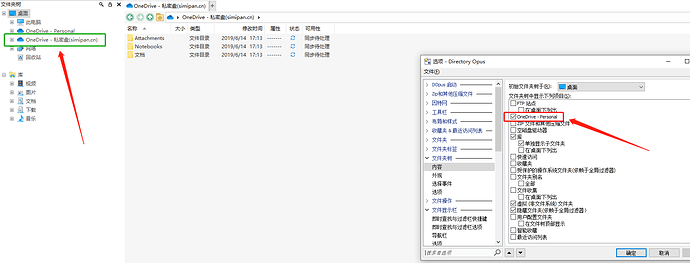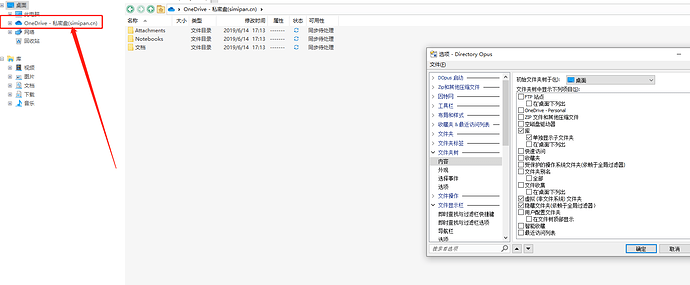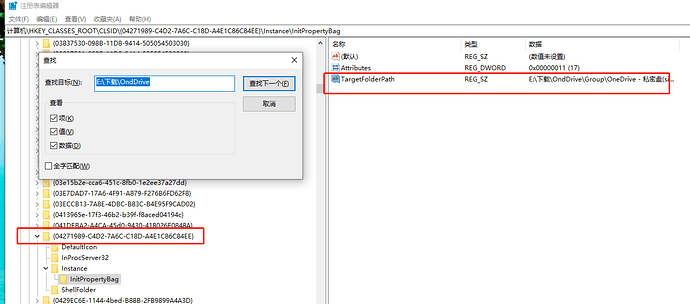How to remove the OneDrive for Business?
Which version of Opus are you using?
12.19 x64
build 7310 ,2020/1/6 15:07:44
If it's detected, there should be an option to turn it off under Preferences.
But if that is not there, try setting this in RegEdit to hide the branch from the tree:
Under HKEY_CLASSES_ROOT\CLSID\{D8AF3ECE-11AD-4DA9-9054-746338993926} create (or set, if it already exists) the DWORD value System.IsPinnedToNameSpaceTree to 0 (zero).
thank you very much, the clsid is not D8AF3ECE-11AD-4DA9-9054-746338993926 , the clsid is {04271989-C4D2-7A6C-C18D-A4E1C86C84EE} on my computer , I Understand the rule of clsid . but through the path . I find zhe clsid ,and change the value, it
is works.thank you
Looks like this is "OneDrive for School" which we hadn't run into before. It uses a different CLSID for some reason.
We'll make the "OneDrive for Business" option in the folder tree Preferences cover that as well in the next beta.
Thanks for letting us know the details!