Hi, I use Directory Opus 10.5.7.
I'm trying to get rid of the "Desktop", "Documents", "Downloads", "Music", "Pictures" and "Videos" folders from the navigation tree. Is it possible?
I tried disabling the Quick Access section in Windows Explorer, but that didn't affect DO.
I have nothing at all selected in DO's "Folder Tree/Contents" settings section.
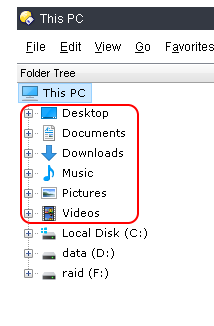
Any help?
Thanks!
