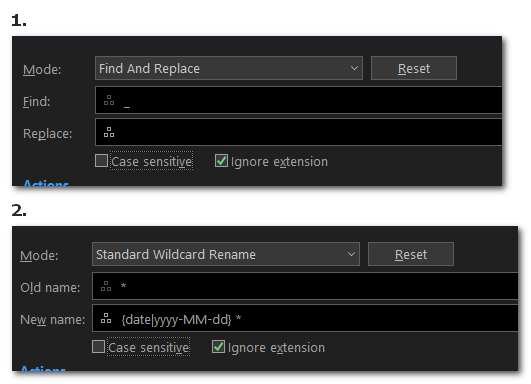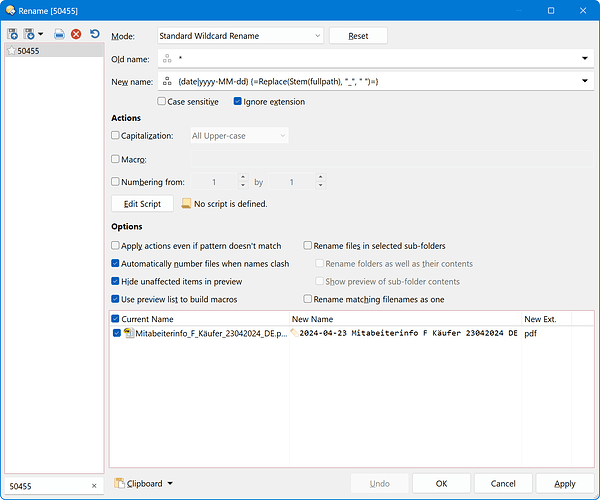I'm stuck with renaming a file that is currently named like
Mitabeiterinfo_F_Käufer_23042024_DE.pdf
I want to perform two combined actions on it: Replace all underscores with as space and prefix the file with current date.
I can use two subsequent steps of course like those below, however, I want to do this in one step. I fear that I will have to use a script for this, right?