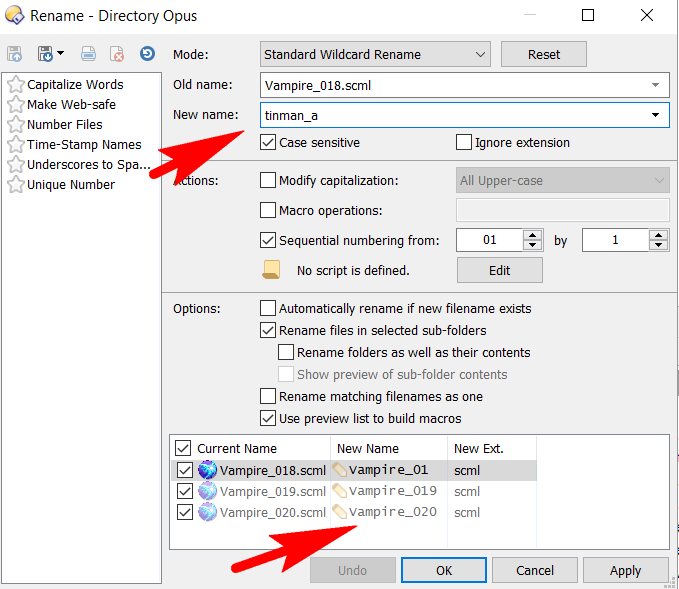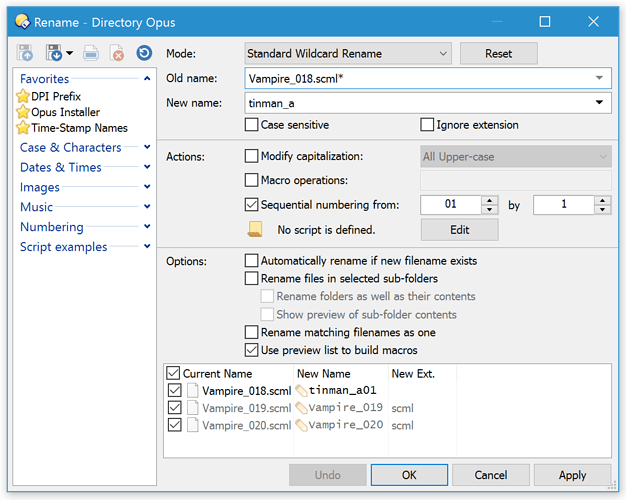Is it possible to fix?
Confirmed, it looks like using a literal rename (without any wildcards) of a single file, while combined with the Sequential numbering option, does not work.
We can get that fixed. However, it is a strange combination as there isn't usually any reason to use sequential numbering on just one file, and if you don't use wildcards then the rename will usually only affect one file.
But if the screenshot is really what you're aiming to do, you can make it work at the moment by adding a * to the end of the Old Name field:
Or if the sequential numbering option was not intended, turning it off also works:
If you're trying to do something different to both of those examples, let us know what you want the results to look like and we can tell you how to make the Rename dialog generate them.