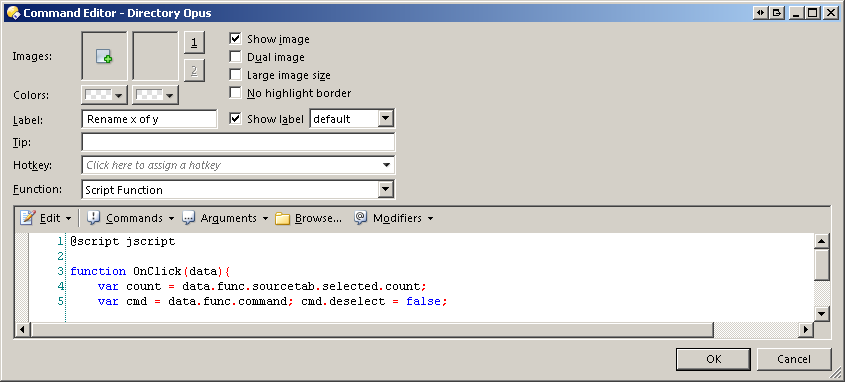Is there an elegant way to rename a series of files using sequential numbering AND adding the total filecount to the end of the filename?
eg
test-1.mpg
test-2.mpg
test-3.mpg
becomes
test-1 of 3.mpg
test-2 of 3.mpg
test-3 of 3.mpg
I was kind of surprised that there doesn't seem to be a way to do this (well, a way I could find anyway  )
)
The filecount stuff either relates to the status bar, which is no good and the metadata filecount apparently isn't supposed to work or maybe be there in this context (as Leo states in an earier post).
On a related note, I was experimenting with a dirty kind of two pass way to do it and saw that if you add the ADVANCED argument to..
"Rename PATTERN * TO [#]* NUMBER"
the command no longer works. What I mean is that sans the ADVANCED argument it works as expected, but as soon as you add the ADVANCED argument, when the Advanced Rename dialog opens, the NUMBER argument seems to be ignored (until you manually check it anyway). Is this intentional or am I missing something?
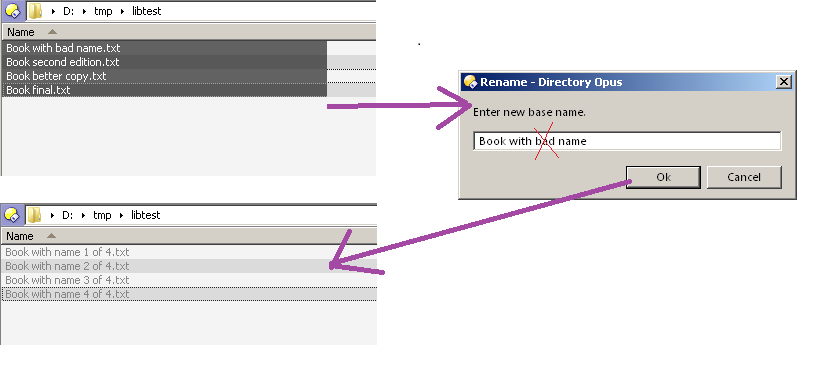
 )
)