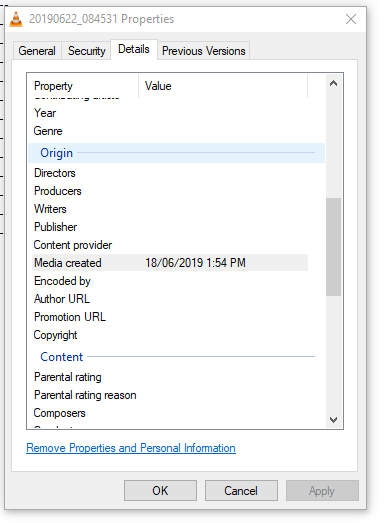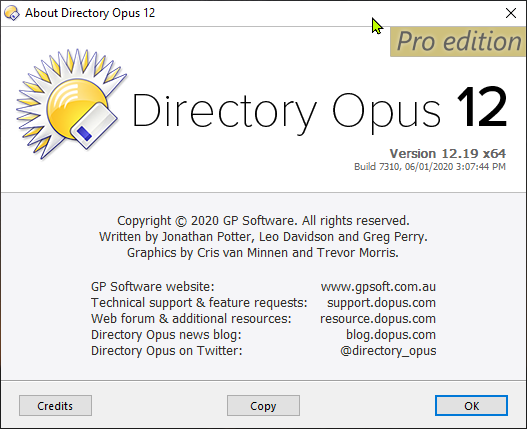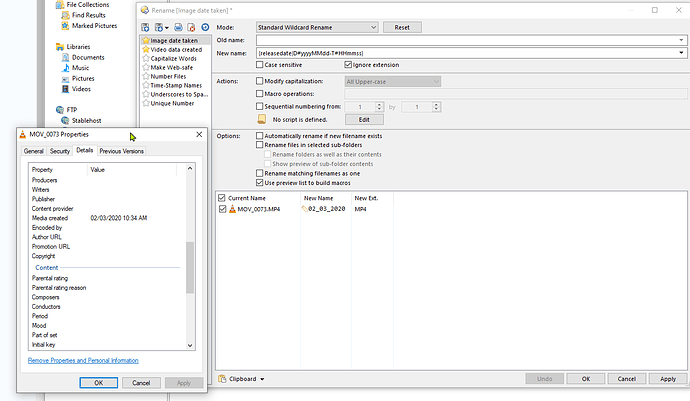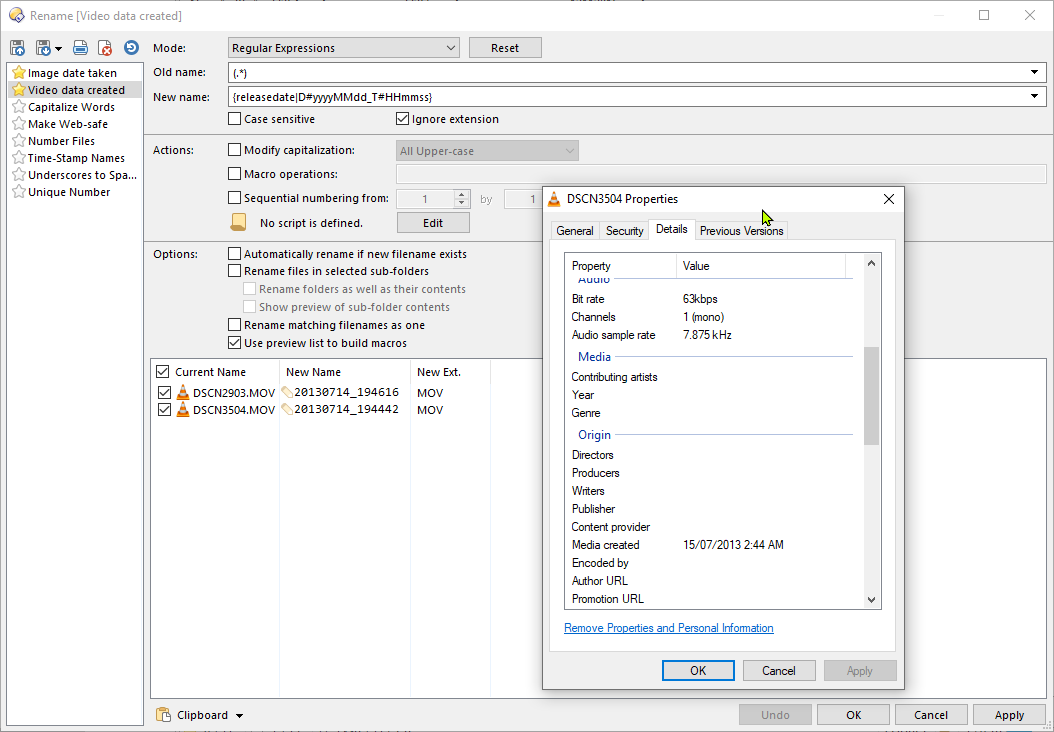meomap
March 4, 2020, 7:04am
1
Hi,
I tried to rename video make by Ciname FV pro software on my cell phone to create date and time file.
I already success to rename image follow this:
With video, it is not possible to rename from exactly this field property on my file:
I only success to rename follow created date like this:
How to rename my video file follow exactly "Media Created" date on Origin field?
Thanks you so much!
lxp
March 4, 2020, 9:24am
2
This will be the field {releasedate}, available in versions 12.19.5 and up.
3 Likes
meomap
March 4, 2020, 10:11am
3
meomap:
releasedate
This is my version but it doesn't work:
Leo
March 4, 2020, 10:17am
4
12.19 (the latest stable version) is older than 12.19.5 (the latest beta version which lxp mentioned).
[image] Directory Opus 12.19.5 (beta) is now available for all Opus 12 users.
This is a preliminary, beta release . Translations may not be fully up-to-date and some English text may appear in non-English versions.
This is an Opus 12 update. If you …
1 Like
meomap
March 4, 2020, 1:34pm
5
Thanks you so much! I just test beta version and it seam it doesn't work.
lxp
March 4, 2020, 1:46pm
6
Try Standard Rename instead of RegEx.
lxp
March 4, 2020, 3:41pm
8
Ah, ok, now I see what you mean... the date/time formatting is off... did a quick test and saw the same. I'd say this is a bug.
1 Like
Also, there is only the DATE field, not the TIME media created as well. The time field is important too, cause that's pretty much the only way to know when some videos have been shot.
meomap
March 5, 2020, 2:24am
10
How do i report this bug to Leo?
lxp
March 5, 2020, 5:13am
11
Not really necessary to create extra noise. Leo sees everything. And then some
meomap
August 11, 2020, 2:19pm
14
Hi,
I use Release date but i found it is little different like this screenshot:
1 Like
Leo
August 11, 2020, 8:34pm
15
A fix for that will be in the next beta.
1 Like