Within Dopus I renamed a network drive (USB drive). After that it wouldn't display the new name in the folder list (where it was renamed). The new name showed in the tab. It displayed properly within File Explorer. But in Dopus the folder showed a crazy number which I determined to be the "Unique Identifier" uuid:adab22dd-5d18-485b-beef-91acb0bdbb2d which I can see in the folder Properties. Obviously I don't want to see this for my folder name but now it cannot be changed back. How do I fix this? I have attached a screenshot showing the folder name correctly in the Title Bar of the Dopus window AND in the File String window BUT NOT in the Folder Tree under This PC.
Thanks,
Dave
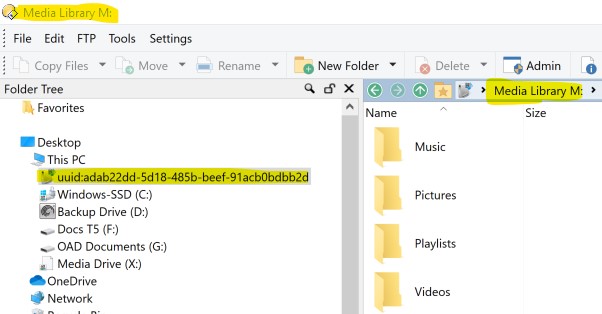
Where is it displaying that?
How have you navigated to the drive?
Hi Leo,
I added a screenshot in an edit to the original post.
Dave
Have you tried rebooting?
What kind of network drive/device is it?
Hi Leo,
It displayed correctly after a reboot. I should note that I also learned that this "drive" was not a drive after all. I have a Media Drive which is an external USB drive. I confused this with a new Windows 10 Folder that was named Media Library (or something like that) that looked exactly the same (folders for Music, Pictures, Playlists, Video). I'm not sure what this is yet (another version of the Library Display?). In any case I wanted you to know where this problem actually exists. I renamed my Media Drive USB Drive with no problems.
Thanks,
Dave