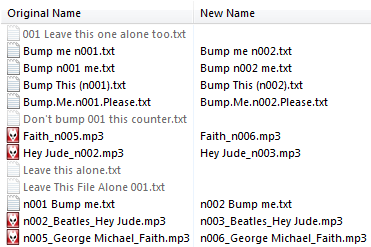I would like to have a button which acts as a counter after I have listened to an mp3 file.
For example:
Before: Hey Jude_n002.mp3
Press button and: Hey Jude_n003.mp3.
Can I do this with Directory Opus?
Ideally I would like to have this work on one or more selected files at a time so that:
Before:
Hey Jude_n002.mp3
Faith_n005.mp3
Press button and:
Hey Jude_n003.mp3
Faith_n006.mp3.
I've included 'n' with the number to help distinguish it from any other digits in the filename. If you have a solution to my query, please say if this is a useful thing to do, otherwise I would be happy to just use 3 digits.
One further option which would be great. If the same or a different button could be adapted to do the same thing but for a counter at the beginning or in the middle of a filename, e.g.
n002_Beatles_Hey Jude.mp3
n005_George Michael_Faith.mp3
or
Beatles_n002_Hey Jude.mp3
George Michael_n005_Faith.mp3
I tried using:
Rename PATTERN='n001' TO='n002' FINDREP
@NODESLECT
Rename PATTERN='n002' TO='n003' FINDREP
@NODESLECT
Rename PATTERN='n003' TO='n004' FINDREP
@NODESLECT
etc.
This seemed to work at first but I then found that 001 was turning into 003 instead of 002, perhaps because 001 was being converted to 002 and then 003 and so on. Another issue may have been the presence of other digits in the filename, e.g. dates, track numbers, etc.
Since getting Directory Opus my understanding of regular expressions has improved but I am still hopeless at VBScript.
Any help would be much appreciated.