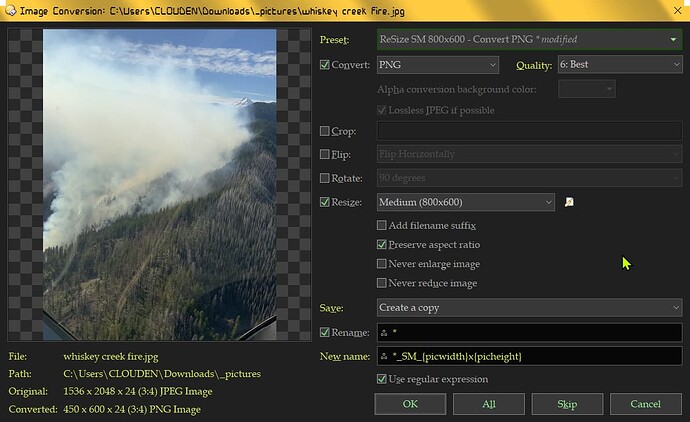does renaming using meta data from the image converter window not function as it does in the rename window??
i think there might be bug in there.
unless I'm missing something?
using these settings...
the filenames I'm getting... with regular expression off
whiskey creek fire_SM_{picwidth}x{picheight}.png
if i tick the
- Use regular expression
option with that string in the new name box, it doesn't see it at all. the file name stays the same, less the .jpg to .png extension change.
I've tired moving that string through both rename boxes with RegEx on and off and name just keeps doing this...
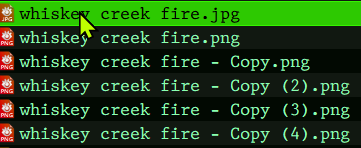
furthermore
i made a rename preset that adds *_{picwidth}x{picheight} to an existing image name.
Rename PATTERN=* TO=*_{picwidth}x{picheight} IGNOREEXT
so if apply this to the name above i adds the suffix as well as seeing & converting the existing {brackets} placed there from the image converter window.
whiskey creek fire_SM_450x600_450x600.png