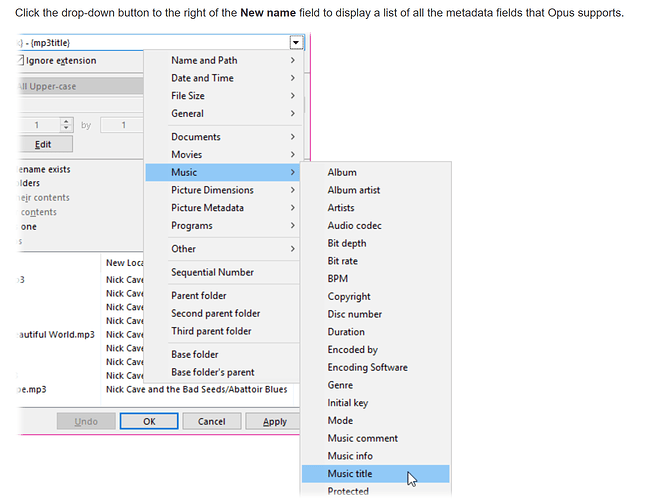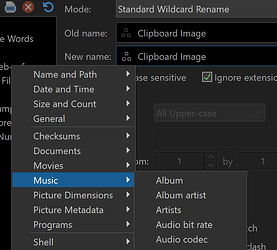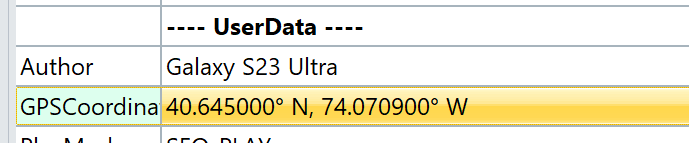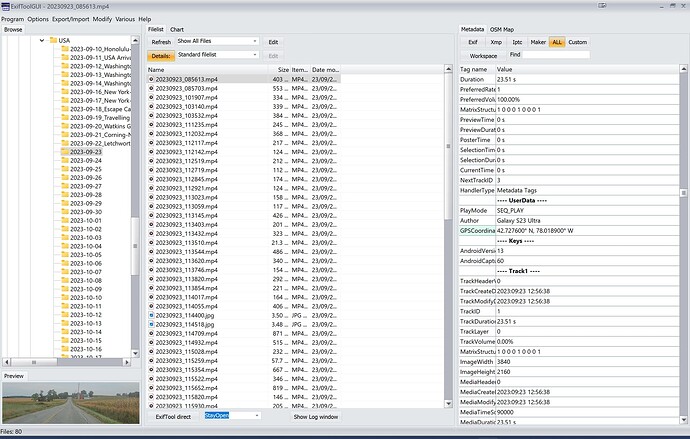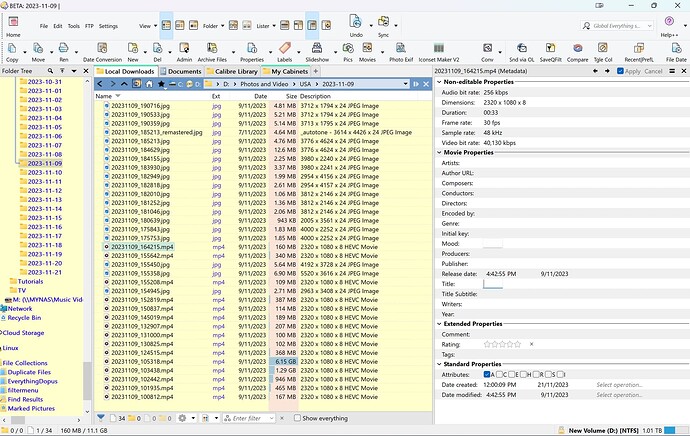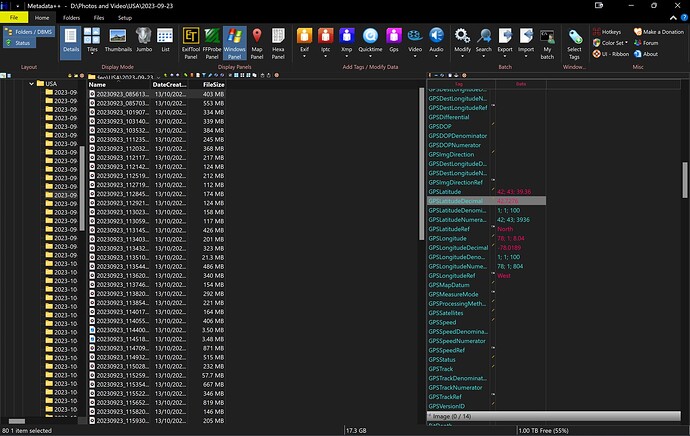Thanks @lxp. I have checked out that program (and others), but it does not work with video files. See Metadata++ below.
The videos and photos I am using are from the Samsung Galaxy S23 Ultra and I have discovered that there are a lot of metadata fields with information that DOPUS 13 beta doesn't find but other programs do find.
Some fields are editable, while others are not.
My aim is to rename videos and photos to make it easier to find, organise and edit them into videos of our trip to the USA. We use a name convention to name and back up our photos/videos. Folders and file names begin with the shoot date followed by a meaningful location description The order is maintained by either numbering each file or using the camera time label on the end of the name to maintain the shooting sequence. A typical example:
/YYYY-MM-DD_Location/YYYY-MM-DD_Location_HHMMSS.
During file selection and editing, the time may be replaced with 0001, 0002, 0003 etc). This way edited files (or sections) can be ordered into a meaningful sequence in the editing program.
I am interested in the GPS fields in files and found that the video files have a field with combined longitude and latitude data that I can copy and paste into Google Maps. This parses the information into meaningful location information that I can copy, edit, and put into the Title field using the DOPUS 13 beta Metadata pane. It is then available for use in the DOPUS RENAME module.
I note:
Different cameras/phones store different information.
File names for video and photo files are usually consistent and we can easily use DOPUS Rename to meaningfully change them and add information. Selecting groups of files allows users to bulk rename to a standard pattern.
Some cameras do not store GPS information as they do not have a GPS chip or cannot connect to the internet. They usually have date and time information that is accurate if the cameras are set to the correct date and time.
Phones (at least modern Android) store GPS metadata if they are connected to a phone network or internet connection. However, there may not be a standardised system they use to do this, and internal software may parse GPS data into extra metadata fields for their own use.
The DOPUS 13 beta does not seem to pick up any GPS fields.
DOPUS 13 Rename does not appear to pick up the subtitle field. This would be a handy field. For example, Title = City/Location and Subtitle = State (New York, NY).
Some metadata viewers also reveal separate Longitude and Latitude fields (and other GPS-related fields. Indeed, it is quite alarming how much information is stored in video and photo files.
The video Title field is the same as the photo Title field, even though the metadata fields in Rename are different. This means that adding information to the video Title field also renames photos, if they are selected in a group rename that uses the video Title field.
Also, DOPUS Rename does not seem to have the Title Subtitle field (see below). This would be handy to place the State information separately for the Location. For example, "Title = New York" and "Title Subtitle = NY".
I have not found a way to automate the extraction of the GPS Fields in selected video files to a usable file. Instead, I have individually copied the field and pasted them into Google Maps, selected and copied the resulting location information, and pasted and edited it in the Title field.
Google Maps has an API, but that level of programming is beyond my ability. However, the development of the DOPUS Metadata Pane might consider parsing the GPS Data into meaningful fields.
Below is the information retrieved through ExifTool with the ExifToolGUI. Notice that the ALL tab is where I found the GPSCoordinates Metadata field.
Here is the DOPUS 13 Beta Metadata Pane. Notice the Title Subtitle field. This is not accessible in the Rename field list. Also, there is no GPS information.
The Metadata++ program finds even more metadata. It might have a way to batch file metadata to one file. That may allow DOPUS to parse the file into standard fields. I have not had time to check it out yet.
@Leo and @Jon, this information may have highlighted missing metadata fields in the Rename module.
Video Title and Photo Title have different Rename codes but access the same metadata field. I don't know if this is normal or a problem within DOPUS.
I also note that the macro function can take a long time to preview the renamed files. I found it quicker to commit to the rename rather than wait for a preview.
I also had some scrambled results while editing the macro that required a restart of the Rename module. The metadata field selection button (when I found it) places the field code in the rename section. It would be good if a similar button could insert the code into the Preview section. I think cutting and pasting from the rename section causes formatting issues.