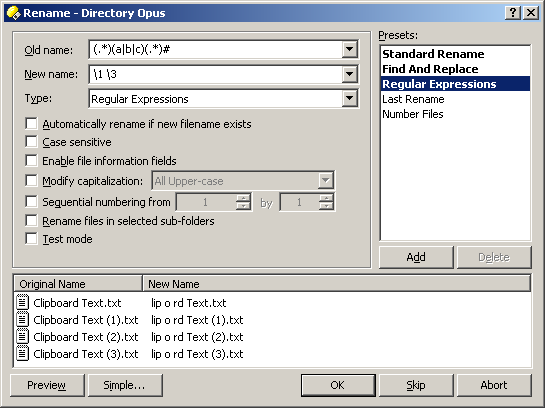You must realize that what you want to do is actually three separate Find-and-Replace renames in a queue. So no, a single RegExp command cannot facilitate that.
It still may be possible to put all three Find-and-Replace Rename commands into a single Opus button. However, it is not really safe for renaming more than a single file at a time (and depending on how complex your RegExp is, it may not even be reliable for a single file).
There are timing issues with:[ul][li] The time it takes hard drive to write the new file name after each rename step executes and report it to Windows.[/li]
[li] The time it takes Windows to update the file names and make it available to Opus[/li]
[li] The time it takes Opus to update its file listing.[/li][/ul] Opus executes a Rename command based on the current file name in its listing. However, Opus fires off its commands very quickly. Opus does provide this convention to synchronize the start of a commands:
Sync: dopusrt /cmd Rename <parameters>
However, this convention does nothing to synchronize the start of one rename command with the completed results of the previous Rename command (that is, the updated file listing). So if the Opus file listing isn't updated quickly enough between rename steps, there will be errors. This is called a "race condition".
I've been working on a toolbar with several Format Renames (multi-step renames that take a file from one file name format to another file name format). I have some format renames that have as many as 16 different RegExp Rename commands to complete the Format Rename. I have come up with some techniques that help in these circumstances, but I'm not done stress-testing them yet.
Even still, I can help you create a button that can safely rename a single file. But, I strongly advise against using it on more than one file at a time, as you will get errors.
I am also drafting a Feature Request to submit to GPSoftware for an enhancement that could nullify the timing issues. The idea is still a work in progress though so it will be some time before I submit the request.
Before I can really help you, you should post some Before-And-After examples of files that you wish to rename and the rename rules that you would like to apply to them. Without that I can't really help you much.
Issue: KA#00040 - Request Multi-Step Rename Queue with raw command support
Status: Analysis
Date: