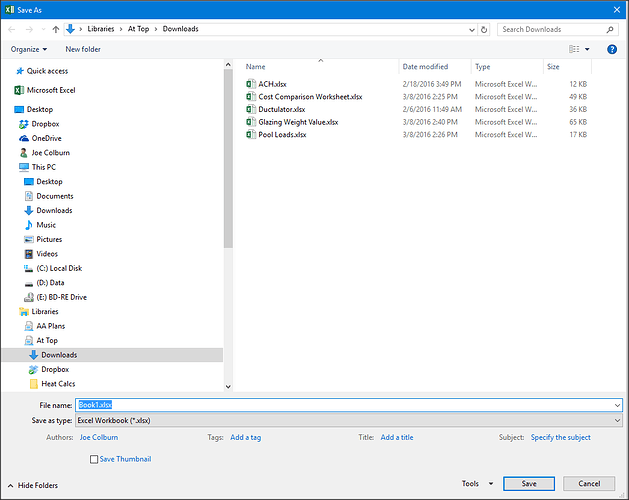Is there anyway to replace the File Open/Save windows in programs with the DO windows? The issue is when you open or save files from programs like Word/Excel/AutoCAD etc. it uses the directory display from Windows File Explorer instead of DO. The File Explorer directory display is a complete mess, I would like DO to replace File Explorer completely. Can this be done? I wouldn't even mind if File Explorer was completely removed from my computer, it is such a disaster mess to use when compared to DO.
No, there is no good way to replace those dialogs in Windows.
There are tools which can enhance them in a few ways, some of which can talk to Opus to make it easy to do things like select from folders you already have open in Opus.
(There are also tools which replace the dialogs entirely, but in my experience they tend to run into compatibility problems and get abandoned.)
Too bad! - DO needs to work on that because they certainly do a much better job than Windows 10 File Exploder at every type of file management activity required.
Why are you doing file management in the file open dialog?
Not doing file management in open/save file dialog box - just trying to find files, or the locations to save them to and the default File Explorer window that opens is such a mess to locate where anything is, as in the picture above. I would just like the open/save dialogs to look like my DO tree/folders where it is extremely easy to find everything.
Adding folders to the Quick Access branch at the top solved things for me.
Since it's kind of late for a detailed listing, here's a brief list of programs I use that make file management much less infuriating...
-
Actual Window Manager - actualtools.com/windowmanager/
-
Quick Access Popup (freeware) - quickaccesspopup.com/
This little app can make file management much more bearable since its context menu (which you can configure any way you want) can allow you to jump to your favorite folders when you are trying to save or open a file. The context menu can be activated by pressing a hotkey combo of your choice. Then you just click on the folder name you want to go to - Quick Access Popup jumps to that folder. Here's a small screenshot of some of my context menu folders:

- FileMenu Tools (freeware) - lopesoft.com/index.php/en/pr ... emenutools
Very Cool, will give it a try.... I see you also use Breevy - what a great program. I have used it for years to create PDF bookmarks, email statements etc.
Hello,
I want to mention FlashFolder:
FlashFolder download | SourceForge.net
https://sourceforge.net/projects/flashfolder/
More or less dead...
https://sourceforge.net/p/flashfolder/discussion/690366/thread/3b25764f/?limit=25&page=2#f9d8
https://sourceforge.net/p/flashfolder/discussion/690366/thread/3b25764f/#cd73/607c/97ff/2379
...and I haven't found the sources, yet!
I'm in contact with Jean (the programmer of QAP, Quick Access Popup). Maybe we can integrate FlashFolder in QAP. Can somebody be so kind and look for the FlashFolder-sources?
Many thanks and greetings
opusfreak
The source is there under the "Code" tab. Someone go grab it and muck around with it. 
Hi,
I'm the developer of Quick Access Popup. Thanks for the reference SomeYoungGuy ![]()
QAP does not replace the Windows file dialog boxes but enhances them in many ways. Access to your favorites from a popup menu, as described by SomeYoungGuy, but also re-open a folder already open in any of your Explorer window or Dopus lister, access to recent folders, to folders in your clipboards, to Windows special folders, etc. Favorites or submenus of favorites can be launched with any mouse or keyboard hotkey. In a future release, I will add a special feature that will list the favorites in your DOpus favorites in a QAP submenu.
There is much more to say about QAP but this would become off-topic ![]() I'll be pleased to answer questions in this thread:
I'll be pleased to answer questions in this thread:
Jean
And thanks @opusfreak for the Flashfolder suggestion if someone is willing to work on this.
Since we're talking about ways to get to your most often used files and folders through file open requesters, I'll mention Listary.
Don't think I could survive without it!
It works in DOpus too.
Thank you - Thank you!!!
I just installed Listary and within (5) minutes I bought the Pro version. This program is exactly what I was looking for!! OMG what a time saver this is going to be for me. No more wading through folder after folder when I am opening a file in a program. 



I'm giving a shot to Listary and it's indeed an amazing program !
It works flawlessly...
Thanks
+1 for Listary. I have used (tried to use) many of those open/save dialog replacers/enhancers for years, and this is exactly spot on:
I also see the need for major tweaks to the standard open/save dialogs in windows, but I gave up using tools which try to do so.
They too often don't work for specific programs or even break open/save functionality in some situations, since all these tools are kind of a hack and I guess there are few to none left, which work on 64bit windows nowdays.
But let me suggest you just browse your files and directories with DO as usual and..
a) learn to drag n drop items from DO over to your applications, which takes the fewest extra clicks and tools I guess
b) create a DO hotkey that copies current folder/selected item path to clipboard and paste that into the standard open/save dialogs if one of them opens or needs to be opened the next moment.
Since a) works without any extra tools and b) does so as well, I actually don't think tools like Listary or QAP make things more easy. It could even be worse with them, since you probably need to maintain their list of favourite folders and shortcurts which you can already do in DO just fine (knowing that some "listen" to DO and are able to give you the current path DO was set to when last used).
Method b) might take some clicks and mouse pushes, but I don't think these are more than when using Listary or QAP, since you need to navigate to your folder anyway and always need to use some kind of hotkey to pop up Listary/QAP and confirm the open/save dialog.
So in case my suggestion is a good one, fine, I won't charge you. o) In case I have overlooked something and there are less clicks to do when using Listary or QAP, then please tell me and why that is, so I can learn. o) I tried both tools in the past and could not find a reason to keep them if you stick to method a) or b) during daily work.
Example of number of steps required to open a random file in (already opened) notepad.
Not including folder navigation, not using extra tools:
Method a)
- grab file in DO with left mouse
- switch to notepad with alt-tab
- drop file
==> 2 steps (1 click + 1 key-stroke)
It's only 2 steps, because in 1) you press mouse down and in 3) you release (1 full click)
Method b)
- select file with left mouse or right mouse button to also open DO context menu
- select "copy path" in context menu or press "copy path" hotkey
- switch to notepad with alt-tab
- CTRL-O to open the "open" dialog
- CTRL-V to paste the path
- press enter to confirm
==> 6 steps (1 click + 5 key-strokes or 2 clicks + 4 key-strokes)
If Listary or QAP need less user interaction in a similar method to b) please tell me.
Any Listary/QAP fanboy or developer is invited to beat me to it, thanks in advance! o)
To copy the current folder in dopus I just press F4, this piece of autohotkey script do the rest (I'm sure It could be done with dopus):
#IfWinActive, ahk_class dopus.lister
F4::SendInput, {F4}{Right}\^a^cIt presses F4 then add a backslash at the end, select all and copy
To copy the selected file I use Ctrl + D, a dopus key with the following code:
Clipboard COPYNAMES=unc
@resolvelinks
You don't need autohotkey and faked keyboard inputs just to copy the current path to the clipboard. You can use use Opus commands to do that.
If you want the \ at the end of the path:
@nofilenamequoting
Clipboard SET {sourcepath$}
If you don't want the slash (this is also in the default Edit > Copy Other... menu):
@nofilenamequoting
Clipboard SET {sourcepath$|noterm}
Quick Access Popup (which I've mentioned before) can navigate through folders while inside Open/Save dialog windows. It can also navigate inside a Directory Opus Lister, and in a Windows Explorer window. I'm using Windows 8.1, so I don't know how well Quick Access Popup works with Windows 10.
Quick Access Popup is free, and can be obtained here: quickaccesspopup.com/
I have configured my mouse wheel to display the Quick Access Popup context menu when I press the mouse wheel to the right (which would normally scroll a window horizontally), this way, I don't have to move my hands around the keyboard to activate the usual hotkey I assigned to Quick Access Popup. After configuring the folders I want Quick Access Popup to display in the context menu, I can go to all of my most used folders effortlessly, or launch any program I choose, or go to any website, etc. Adding any kind of item type is extremely easy.