I want to display all the current preferences in any specific lister, and then to save the display into a file.
All preferences would be thousands of items. I'm guessing you only want some specific things. What kind of thing are you aiming to do here?
If you want the entire configuration, it's already stored in files which you can view by going to /dopusdata, but you would not normally look at or use those files by hand. There are UIs for that, and you can use things like Layouts and Styles if you want to save and re-create how a particular window is set up.
At this time, I only want to determine the fonts and font sizes my listers.
You would normally do that from Preferences / Display / Colors and Fonts.
When I do that, e.g. in Fonts, am I to assume that the font that my cursor has highlighted is the current one? Using the Preferences/Fonts, after I open the combo box that lists the fonts, my cursor is highlighting a font, but the displayed text at the bottom doesn't look like the text I am viewing in my lister.
Using Preferences/Fonts is what has led me to ask this question.
Yes, although you have to pick the correct font from the list (e.g. File Display, if it's the one used for filenames in the file display that you're interested in).
Maybe a screenshot of what you are seeing n the lister, and of what you see in Preferences, would clarify what's happening.
Is there a method to get the settings in a list? I anticipate I will have this question on other settings, and having a list of them would make anything I want to know easy.
Not a flat list in a single text file, no. But such a list would be ridiculously long and not very useful. You can look in the XML config files, but I would focus on solving the actual problem you're having, not on alternative ways to view the things already shown in Preferences.
If you want to post the screenshots I mentioned, that might help.
Leo, I appreciate your help and I might come back to ask the specific question of the fonts, but right now I'd like to continue digging. Can you tell me how to access the /dopusdata file (or folder, or app)? I'd like to take a look at it on my own.
In an earlier post, you mentioned the USs for looking at /dopusdata , what are these UIs and how do I get to them?
After beginning with the question about fonts that I began with, I've become interested in my wider question. I'm not at work; I'm retired. So, the importance of getting my initial question answered has receded and my curiosity is taking over.
/dopusdata is simply a path alias; type that into the location field and it will take you to the folder where the config is stored.
That's a little bit cryptic for me. I'd already looked at the GPSoftware Opus directory, but I couldn't determine where to get the data. Which file should I look at there?
The font settings are in /dopusdata/ConfigFiles/prefs.oxc.
I'm reasonably confident that Leo meant the Preferences dialog.
In your lister, there's (probably) a breadcrumb field showing you what folder is displayed in the lister.
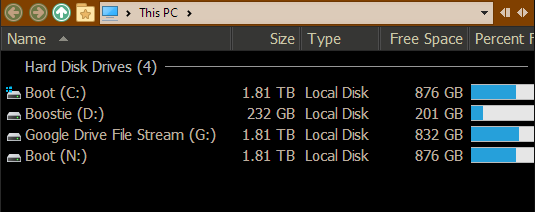
If you click in the same place where mine says "This PC" (or press Alt-d on your keyboard), you can type a specific location into the lister's location bar. DOpus has a number of shortcuts to specific common Windows locations as well as DOpus-specific locations. If you type / (note this is a forward slash, not the back slash) in the location bar, you'll immediately get a list of all of the aliases. It will automatically narrow down the list as you keep typing letters. There are some pretty handy shortcuts in that list.
Thanks Jon, rcoleman1943, + DesertDwarf.