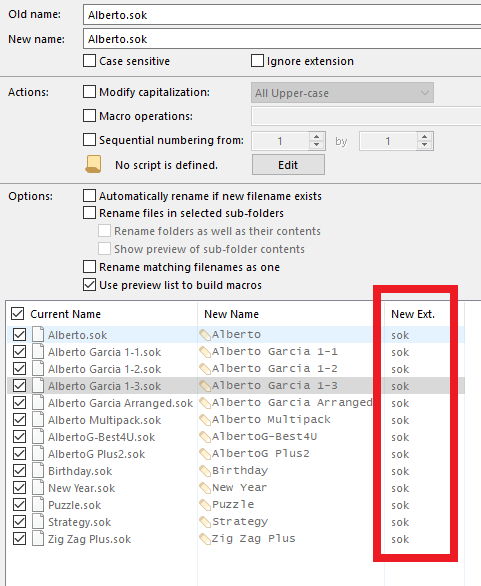Sometimes I need to change file extensions in bulk, and a quick way to do that would be to use the macro rename feature, This area shows file extensions, but doesn't seem to allow them to be changed. This would be a nice feature to have.
Changing extensions in bulk like that is easily done using a wildcard:
Old name: *.sok
New name *.new

Well, yeah...
I could also use regular expressions. Or find-and-replace. Or I could even rename them manually, one at a time.
But isn't the macro rename designed to accomplish these sorts of tasks with fewer mouse clicks and keystrokes?
It's an amazing feature by the way. I use it on a daily basis, it has completely changed my workflow. To me, it just makes sense to extend the functionality to file extensions as well.
In you image everything is grey as nothing matches your old name field.
I'm confused as to what you are asking, as you say you use the rename regularly.
Can you give an example as to what you would want the macro to do?
Cos As @leo mentioned. You can change the extensions for selected files to a new extension.
It is, but keeping the extensions out of the macro editing helps simplify things in a lot of cases (e.g. if you are renaming a .mp4 and accompanying .srt file, you don't want the extensions getting in the way).
Macro editing makes it possible to do a lot of things very easily which would have required fairly complex regular expressions to do before. On the other hand, macro editing isn't a huge benefit with changing extensions as it was already very simple to change them using simple *.x -> *.y wildcards.
It's not really about simplicity - it's about efficiency. Yes, it's "simple" to use wildcards to change file extensions. But my method would reduce the number keystrokes needed to change the file extension of a group of files by 58%. To me, as an end user of your product, that is a huge benefit, especially if I'm working on a project that calls upon this workflow repeatedly over the course of a couple of hours.
And I'm not sure I follow your MP4/SRT argument. In a situation like that, I don't understand how the file extension column would ever get in the way, since it's not particularly complicated to avoid clicking on it. To me, it's no different than renaming a group of sequential files that all end in a unique three-digit number (elephant 001, elephant 002, etc). I can change the root of the file name with the macro function (elephant -> camel) without touching the number portion, and at no point do the numbers "get in the way".
As an aside, have you guys ever considered using something like Bitbucket to allow your customers to vote on feature requests? It might be good to poll your users in situations like this, instead of just asserting your own truth and assuming you know best 
In the meantime, I'll just have to find a different way to improve my workflow and reduce waste from the process...
You have to type *. twice. Four keystrokes.
A better example of where extensions get in ithe way is when you want to add or remove things from the right side of the filename. (Push End twice in the macro editor and things will right-align.)
I agree, if the extension column was also a macro editor but kept separate, that wouldn't be bad in terms of functionality. But, again, we're talking about four keystrokes, and adding macro editing to another column would make the column wider and clutter things up (it needs the pencil icon to indicate alignment and that editing is possible, and it has to use a wider, fixed-width font).
If you batch rename extensions a lot and want maximum efficiency, it's easy to make a button where you click it and type the new extension and it does the rest. That may be worth doing if you do it a lot. (I think most people do it very rarely.)
But you also have to TAB and SHIFT-TAB between the New Name and Old Name fields, and toggle a radio button to stop ignoring file extensions by either TABbing down to it and hitting SPACE (slow), or moving away from the keyboard to grab your mouse (slower). I didn't mis-count.
I thought about setting up a hotkey to call a dialog box asking for a new file extension to apply to selected files, but more often than not when I need to change file extensions I also need to change file names, so I've got the rename dialog up anyway...
I won't give up hope. Eventually you'll see the benefit in my request ![]()