Hi,
I start with this:
The content type has switched to images. All good.
I delete the images and the content type is still images:
How can I get it to return automatically to the correct view which is this:
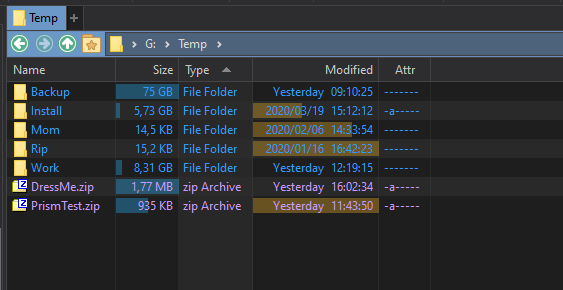
Thanks
Mark.
Hi,
I start with this:
The content type has switched to images. All good.
I delete the images and the content type is still images:
How can I get it to return automatically to the correct view which is this:
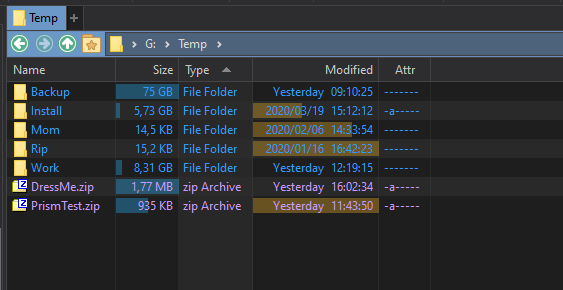
Thanks
Mark.
There isn't a way to do that.
(I think most would find it quite confusing and annoying if adding or removing files caused the display mode to change by itself, without changing folders or refreshing.)
You could put go current on a button or hotkey as a quick way to make Opus re-evaluate the content type after making changes in the folder.