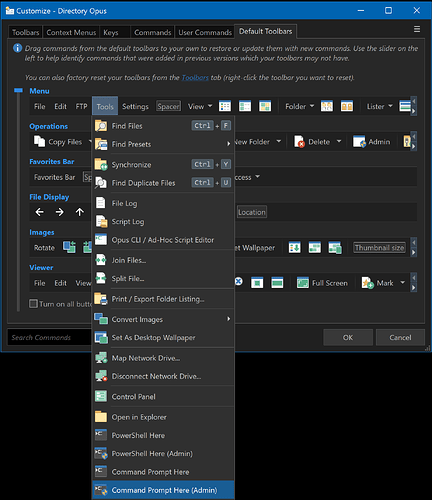This disappeared when upgrading from 12 to 13. Now I just get "Command Prompt Here". How do I get it back? I've searched the web, but all suggestions don't seem to apply to version 13. Provide explicit instructions please if possible - I am not that technical!
If 13 was installed over the top of 12, it should have kept your existing configuration.
If needed, the command is in the Tools menu by default.
If your Tools menu doesn't have it, you can drag the command out of Settings > Customize Toolbars and Keys > Default Toolbars:
That can also be dragged to the folder background right-click menu, which you can edit via Settings > Customize Toolbars and Keys > Context Menus > Folder.
That adds it to the tools menu, but it does not change the right click menu, which is what I prefer.
See the last lines of my reply above.
OK - got it. Thank you. Would never have figured that out by myself.
1 Like