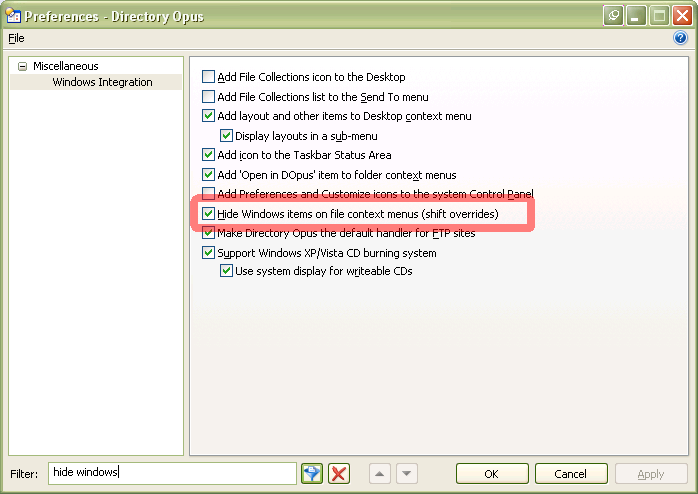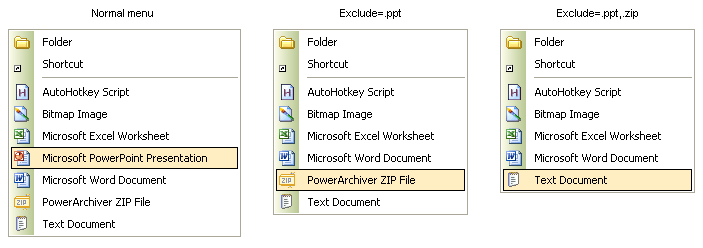I would like to do in Dopus what I am used to from the windows explorer, to create a new (e.g. text) file by right mouse button click in the space of a folder.
So do it? What's stopping you?
First... if you have the option in the screenshot enabled... then you might need to specifically add a 'forced' "new" menu to the Opus context menu. Take a look at your prefs, if the option is enabled... disable it, and then verify you can again access the "new" menu, then we can put you back and fix things...
Nice thing about Opus... if you only want certain types of "new" files to appear on the 'new' menu, you can filter it... or even create your own custom context menu entries or buttons to create commonly used new types of files...
ALSO... if you already have text or image data in your clipboard... you can just open a folder and hit Ctrl+V which will auto-create a new text or image file which will be called "Clipboard Text.txt" or "Clipboard Image.bmp" depending on the type of info in the clipboard...
Thank you steje. Opus is brilliant, one can do anything, the question is 'how'. E.g. How does one filter the 'new' menu.
I am glad for your help, as without it I would spend all my work time configuring Opus. I find it quite hard to find what I am looking for in DOpus9ReferenceManual.
Your clipboard tip is great.
I have another question for which I'll start a new thread.
Sure no problem, but first things first... did toggling that option change anything for you? If it gave you back your 'New' menu... but you still don't want 'all' of the regular Windows Context Menu entry stuff displayed all the time, then you can control what appears on your menu... if you re-enable that 'Hide Windows items' option, you can manually add back just the 'new' menu (or any other menu handler) by:
- going to Settings->Customize and then double-clicking on the Lister Context menu item on the Context Menus tab of the Customize dialog...
- in the menu that appears, select an area on the menu and click RMB (right mouse button) and select Insert New->New Button.
- a new 'button' is created on the context menu, and you'll want to click RMB on it and select Edit
- in the Command Editor dialog that appears, give the button a 'name' in the Label field (mines called Shellnew in the screenshot) and paste the following into the Function field:
FileType CONTEXTFORCE CONTEXTMENU=Directory\Background
That gives you your 'New' menu back while still hiding alot of the generic Windows Context Menu items...
If you want to 'filter' the items available on the 'New' menu, then change the command to something like:
FileType CONTEXTFORCE CONTEXTMENU=Directory\Background CONTEXTOPTIONS "Exclude=.ppt"
or
FileType CONTEXTFORCE CONTEXTMENU=Directory\Background CONTEXTOPTIONS "Exclude=.ppt,.zip"
As the command should imply, the first one excludes PowerPoint files from the 'New' menu, while the second excludes both PowerPoint and ZIP files... I've attached screenshot of the changes to the 'New' menu resulting from each of the three commands...
Lastly, if you wanted more rapid access to one or more specific filetypes (say a button on a toolbar, or a context menu entry on the initial menu and not grouped under the 'New' menu) then you could use a command like: FileType NEW=.txt.
The manual is pretty comprehensive... like anything though, unless you're willing to put in time to either read the whole thing or skim through most of it to at least get familiar with some of the terminology, finding what you need is a matter of searching for the right words eh? If you want to know more about any of the topics mentioned here, break some of the command examples or dialog names down and search the program help, manual, and/or release notes for major command names etc etc... or just chime back here on the forums  ...
...