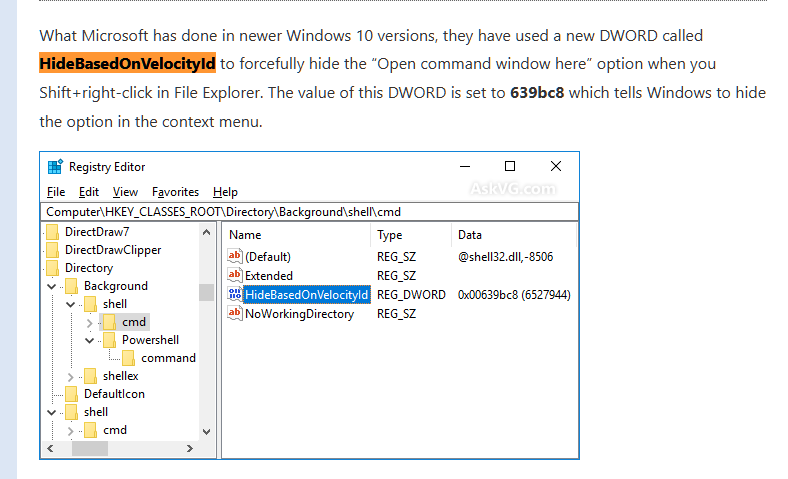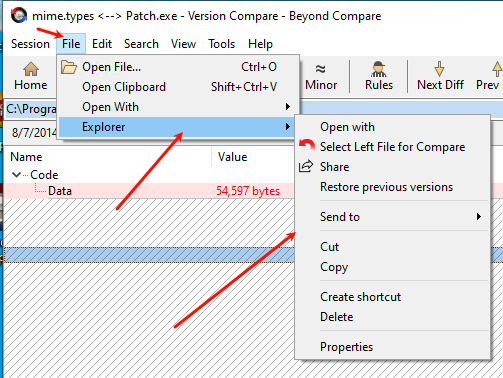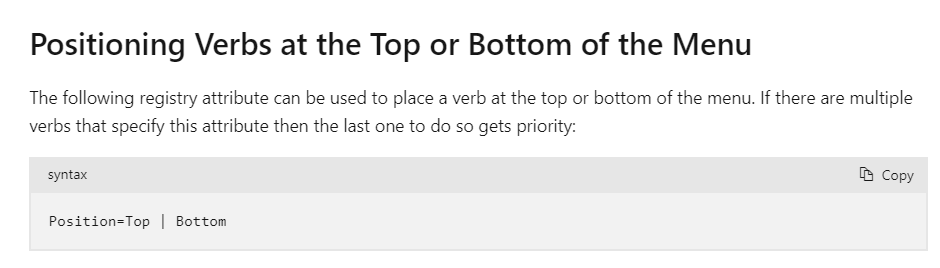iam123
September 13, 2024, 7:35am
1
In explorer,the context menu will be hidden if it has HideBasedOnVelocityId=639bc8, like this:
Windows Registry Editor Version 5.00
[HKEY_CLASSES_ROOT\AllFilesystemObjects\shell\copy-path]
"Icon"="imageres.dll,-5302"
"MUIVerb1"="@shell32.dll,-30329"
@="Copy Path"
"HideBasedOnVelocityId"=dword:00639bc8
but in dopus right-click menu, this menu item will not be hidden
Leo
September 13, 2024, 9:01am
2
Where is this documented?
What is a “velocity ID”?
What do numbers like 639bc8 mean?
iam123
September 13, 2024, 10:31am
3
I don't know that, I get it from third-party website;
is it possible to use original explorer context menu in dopus?
Leo
September 13, 2024, 10:39am
4
Doesn’t explain what the values mean, or why Microsoft are hiding things via that new mechanism instead of the several others they have to hide things from menus.
iam123
September 13, 2024, 12:00pm
5
by the way , dopus also ignore "position" entry,
so is it possible to use original explorer context menu in dopus?
iam123
September 15, 2024, 10:02am
6
in additionly,the items order of dopus context menu have big differences with that in explorer.exe
In beyond compare, it can popup same context menu as explorer:
so I want to know:
iam123
September 17, 2024, 2:07pm
8
I have found the official doc about position registry attribute:
Shortcut menu handlers, also known as context menu handlers or verb handlers, are a type of file type handler. Like all such handlers, they are in-process Component Object Model (COM) objects implemented as DLLs.
would you consider to follow it in dopus context menu?
iam123
September 17, 2024, 2:10pm
9
Leo:
It's not possible, no.
beyond compare can do that,