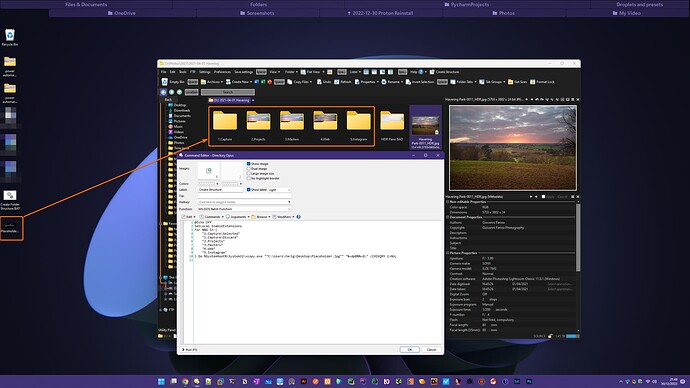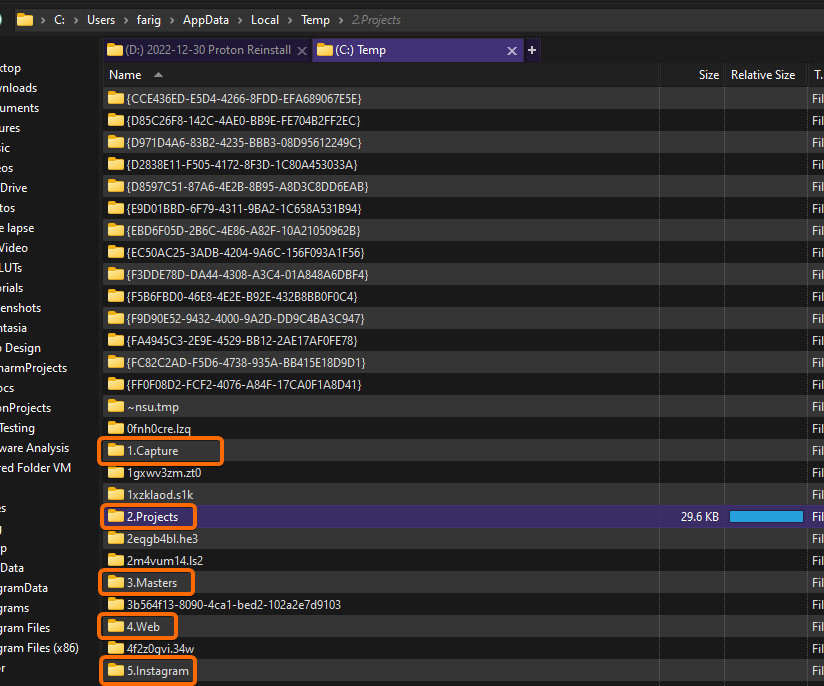I'm new to Directory Opus and already learned and customised my copy quite a bit, now I'm trying to create a button with my bat file, the bat file works as intended when double-clicked directly, but cannot get it to work when in a button.
This bat creates a small folder structure on whichever folder is placed, more precisely, 5 folders next to each other, and also 2 subfolders on one of the folders just created, then, it takes a specific image from a fixed place on my pc, and put a copy on each of the folders/subfolders just created.
@Echo Off
SetLocal EnableExtensions
For %%G In (
"1.Capture\Selected"
"1.Capture\Discard"
"2.Projects"
"3.Masters"
"4.Web"
"5.Instagram"
) Do %SystemRoot%\System32\xcopy.exe ""C:\Users\farig\Desktop\Placeholder.jpg"" "%~dp0%%~G\" /CHIKQRY 1>NUL
At the moment kind of works, it creates the structure and copies the image, but on the "Temp" folder instead of the folder that I'm at with DO. I'm guessing that I'm missing some sort of command to make run the command in the current folder
Any input?
Kind Regards,
Giovanni.