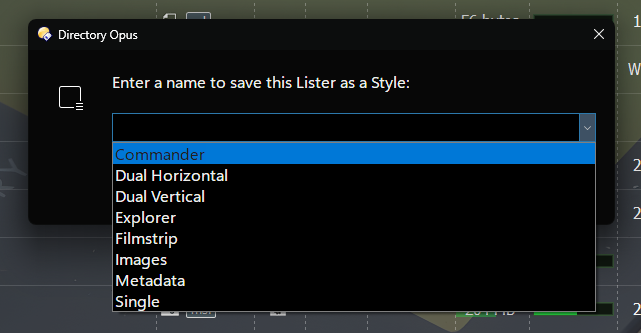When saving a pre-configured Lister Style using the dropdown list in the Save Style dialog
It changes the order of the Styles in Preferences/Layouts and Styles/Styles (which affects the order in Prefs STYLELIST) - moves it the bottom of the list for some reason.
There is a onerous fix for this - in that the Styles can be re-ordered in Preferences/Layouts and Styles/Styles
Pretty sure this is not by design or intended, but if so feature request to have an option not to change order of Styles