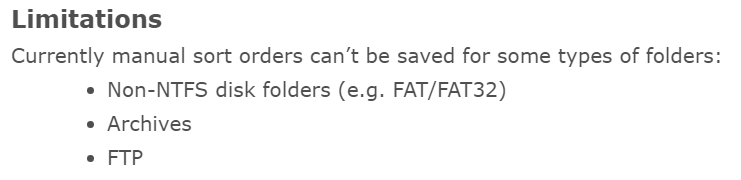I made some custom sorting here, but i can't save it, since the "save sort order" in the wrench menu is greyed out. I also tried "Set SAVEFORMAT=folder,replace", but the sorting always reverts to standard. Did i overlook something?
It's a normal NTFS drive. But i looks like i have been able to save it now. I was resetting the sort order for "all" from the menu, then resaved it withe the special sort, restarted Opus, now the sort order stuck. Thanks.
No. Not anymore. I have no idea what is going on. How about a tutorial how to use this function?
The sorting has gone back to "standard". It should be "home". For now i have repeated the steps that seem to have fixed it.
Like i thought. It didn't stick. This must be a bug.
Can i have some help on this, please? Why is the save function greyed out anyway? This could be a good point to start with. I don't see any sense in having that option unavailable.
No support anymore on this issue? It just does not work!
How about some answer, guys?
Aside from the things Jon mentioned above, the option to save the sort order will also be greyed out if the sort order has not been changed since it was last saved (or since manual sorting was turned on for the first time, if it has never been saved for a folder).
That's the only other thing I can think of.
You say it works sometimes but not others, but haven't given us any real clues or reproducible steps here, so we can't do much more than explain how it's supposed to work.
I have some customs sorts, that indeed work. But i made those a long time ago, so i'm not sure how exactly i managed it. The new one is a very simple case, where i have an alphabetically sorted list of video series, where i wanted the one i'm currently watching on top. So i chose "home" from my three custom sorts home/special/work, dragged the folder to the top, then was able to save it. Funny enough, it will go back to the alphabetical sorting after restart of Opus. Like already mentioned, i also tried resetting "all", which enabled me to save, after having set the custom mode ("home", tried also another one), dragging the folder to the top, but for unknown reason it won't stick. There is a general folder format for the whole movies/series directory, which i suppose is higher, but i would expect the custom sort to defeat the general sorting. But "standard" will come back after an Opus restart.
I had tried all kind of variations, and currently, after i have manually selected the manual sorting "work", the desired sorting shows. Having a look on the padlock, it shows the folder format comes from my basic folder format R:\Series, plus all of the three other custom sorts (home/special/work), which puzzles me a bit. Later i will try what happens, if i use another location with no underlaying folder format.
I have just set back "all", re-entered the folder, and now the three custom sorts in the padlock are cleared.
I'm relly not sure, if there is some rare glitch going on, or i'm using the wrong order to save the custom sort. Like i said, my order was "clear all", then chosing the mode (e.g. "home"), then saving. Thanks for your replies.
I'm confused about what the problem is. I thought it was about the option to save being greyed out entirely:
But it sounds like the option is available, but not doing what you expect?
Not when i reset all, then make a change. You have clarified, that there has to be a change to be able to save again. So, yes, the option is available, with the radio button on the "home" position, so i would expect the custom sort to open that directory in the "home" custom sort order, but for some reason it goes back to "standard".
Is the order i am going through correct? Which steps would you use to bring some item to the top, besides otherwise alphabetical sorting?
I just made another test, using my normal hard drive. There is a folder, sorted by name. Then i chose manual sorting from a right click in the columns header. Then chose "home", dragging a folder from the bottom to the top. At this point i would expect the save function to be available, but it's not. Anyway, in that other folder the sorting stuck without saving, after restarting Opus. But, when looking on the padlock info, it doesn't mention the sort order coming from the manual sort, but "register #7 in the standard lister".
From the manual's Manual Sorting page:
The Folder Options dialog also displays a drop-down (on the Display tab) showing all the named sort orders, which lets you select the default for a folder if desired.
Have you done that so that you are using the Home sort order (or whichever one you want) when entering that folder?
Yes, i had the bullet (that black dot) on the position "home", when i dragged the file and saved it then.
Edit, by the way, the option to automatically save the manual sort is checked in the preferences.
Edit 2, i just tried Set manualsortsave, and it looks promising so far (after restarting Opus). Although it should also work without. I will now check, if it persists after reboot.
Edit 3, no, sorry, it looks like my manual sort is broken somehow.