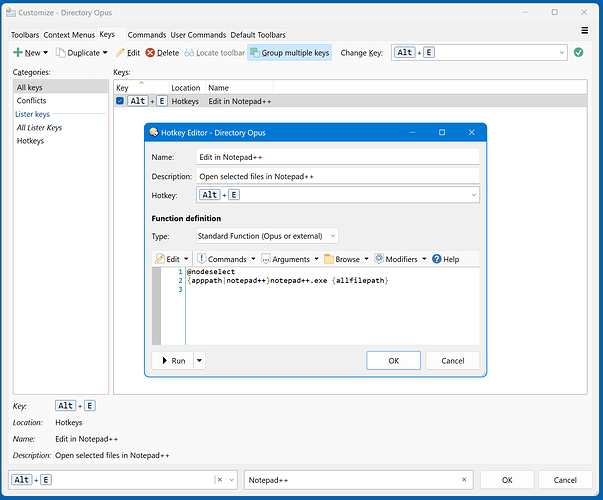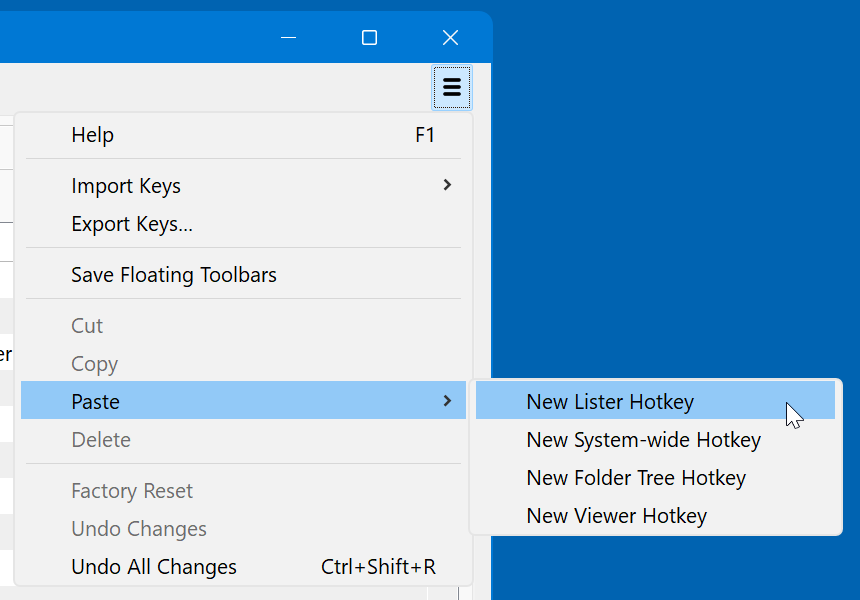Hello all,
I have been reading about how you can configure DO, so when you are using SFTP you can save your edited files. Most of these posts were over a decade ago, so I am hoping you can point me in the right direction. The posts talked about Settings/Preferences/File Operations/Options but I see nothing in there that talking about re-uploading the changed file. Has this moved to another location?
Second I use Notepad++. Can I make this the default editor when editing files?
Thanks,
Steve