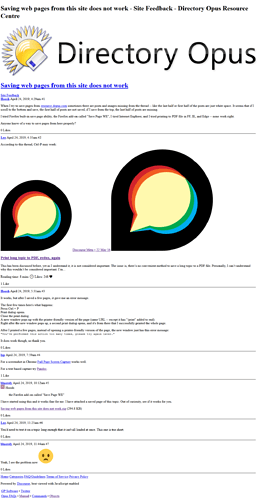Thanks for Pandoc.
It works. Only problem is it makes some images and emoji's way too big (pic attached).
In case anyone else wants to try it on this forum, you should note that if you feed Pandoc only the thread URL, it only saves the first 20 posts. You have to supply a separate URL for every 20 posts in the thread. For posts 21-40 copy the thread URL and append "?page=2" to it. For posts 41-60 append "?page=3"... and so on.
EXAMPLE: the thread: smart-front-end-for-beyond-compare has 75 posts, so to download the whole thread into one file, here is my Pandoc args:
pandoc -s -o "C:\output.html" "https://resource.dopus.com/t/smart-front-end-for-beyond-compare/17115" "https://resource.dopus.com/t/smart-front-end-for-beyond-compare/17115?page=2" "https://resource.dopus.com/t/smart-front-end-for-beyond-compare/17115?page=3" "https://resource.dopus.com/t/smart-front-end-for-beyond-compare/17115?page=4"