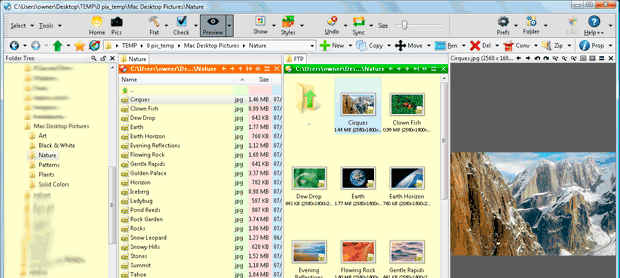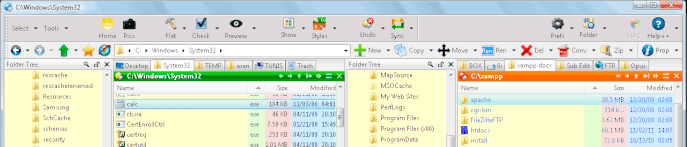Hello all,
Here are screenshots of the configuration in my Opus 10 tut. The idea is to bring out the big powerful features of Opus onto the toolbar with big buttons that talk to you: Flat view, Sync etc. The inside of the menus has been completely redesigned. Most of the buttons have an action when you click on them, aside from the goodies in the pull-down menus.
For instance, the Flat View button is a toggle (shortcut: F10).
As an example of goodies, the Folder Labels have ten good colors which you can test on a folder with fast easy shortcuts: Ctrl + Shift 0 through 9.
Full details about the action of each button are in the tut.
If you'd like to play with the interface, the toolbars are easy to download and install. (Without compromising your own settings.)
In two seconds, you can turn them on, then off again if you don't like them.
Any feedback and suggestions welcome!!!
Eager for new ideas and ways to refine / improve.
This here is top of the Default Layout (pull the slider to see what's on the Right side!)
This here is the Images Style: