After regular update DO12 cannot start and restart. Please help.
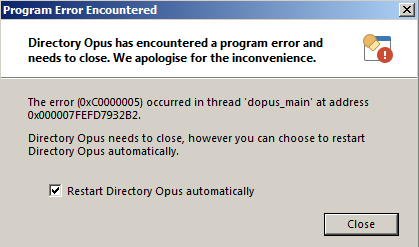
Please send us the crash logs:
Thanks for sending the crash logs. The crash seems to be happening when Opus is initialising your scripts.
Please open an Explorer window (if there's no other way, you can get this by pressing Windows+R and typing explorer.exe), and navigate to the following location:
C:\Users\<your user name>\AppData\Roaming\GPSoftware\Directory Opus
In there you should find a folder called Script AddIns. Please right-click on this, and choose Send To > Compressed (zipped) folder. This will add the folder to a zip file called Script AddIns.zip. Please upload that to the forum so we can try to work out where the crash is coming from.
Once you've done that, if you rename the Script Addins folder to something else (e.g. _Script Addins) it should let you get Opus running again.
Hello, Jon! Thank you for support. Please see attached "Script Addins".
Script AddIns.zip (10.9 KB)
Thanks very much for that.
I think the script that's causing it is Book+ComicsFilenameDB.js.
If you edit that script in a text editor, and locate line 78, it should look like this currently:
cmd.type = (typeof column.type === 'undefined') ? null : column.type;
Please try changing it to:
if (typeof column.type != 'undefined') cmd.type = column.type;
If you make that change and then rename your Script Addins folder back to its original name I think that should get you up and running again.
We'll add extra safety checks to the next Opus update to prevent a crash in this situation.
Thank you! Edited the original post with the new file containing the suggested change.
Thank you very much!
Opus is running again with Script Add-In.