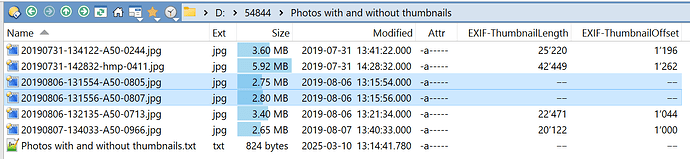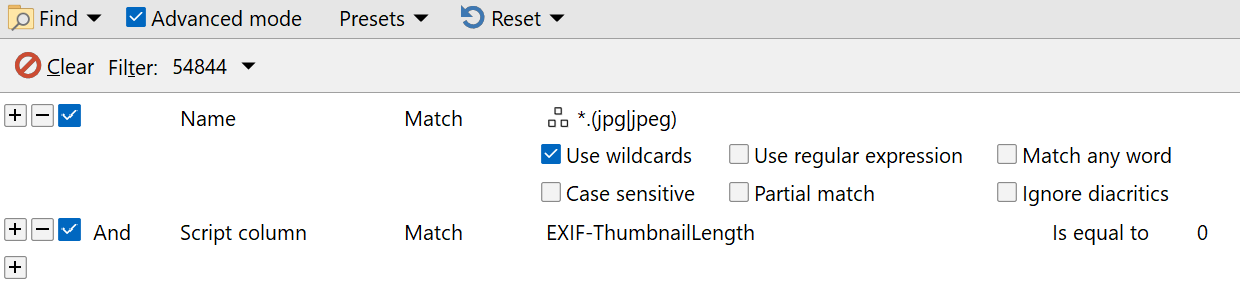ExifTool can detect image thumbnails via the EXIF-ThumbnailLength tag:
This add-in will enable Opus to search for the tag.
![]() Install it, then modify this line in the script from
Install it, then modify this line in the script from
exifColumns.push_back(GetColumnMap('EXIF', 'ThumbnailLength', '', '', '', '', '', ''));
to
exifColumns.push_back(GetColumnMap('EXIF', 'ThumbnailLength', '', '', '', '', 'right', 'number'));
![]() Optional: To see if it works, toggle the column with:
Optional: To see if it works, toggle the column with:
Set COLUMNSTOGGLE="scp:ExifTool/EXIF-ThumbnailLength(!,a,0)"
![]() To search for images without thumbnails, use this filter:
To search for images without thumbnails, use this filter:
Copy this text to the panel
name match "*.(jpg|jpeg)" and script match ExifTool/EXIF-ThumbnailLength = 0
or save 54844.ofi to
%appdata%\GPSoftware\Directory Opus\Filters
![]() The Find results can be copied or printed for subsequent processing.
The Find results can be copied or printed for subsequent processing.