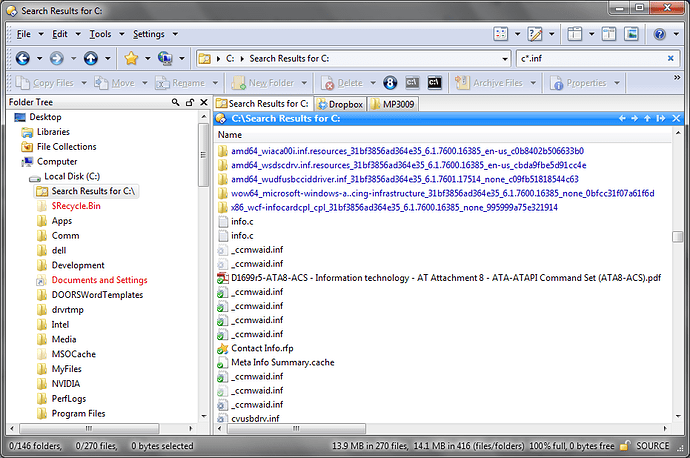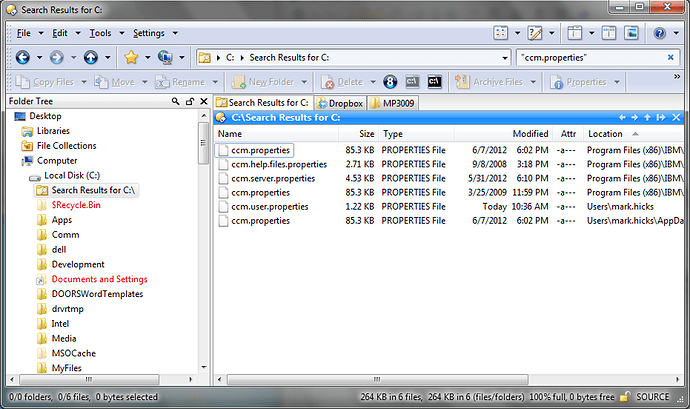Hello All,
I was trying to search for a file called "ccm.properties", but part of the search result yield results like:
ccm.server.properties and ccm.user.properties
I even placed quotes around the search string, but DO still listed items that I felt should not be in the list. I had performed a search for c*.inf for any file starting with the letter c and ending in the extension of inf, but DO brings up a lot of noise. It was listing files like:
info.c, "$$_inf_termservice_0000_f96d5ce56bc76fc8.cdf-ms, "D1699r5-ATA8-ACS - Information technology - AT Attachment 8 - ATA-ATAPI Command Set (ATA8-ACS).pdf", and "Contact Info.rfp" to just name a few.
I have included a few attachments as examples. I am sure I am misunderstanding the way the search function is performing, but how I can I get it to perform a search as I expect or think (at least in this context)?
Thanks and regards,
Mark