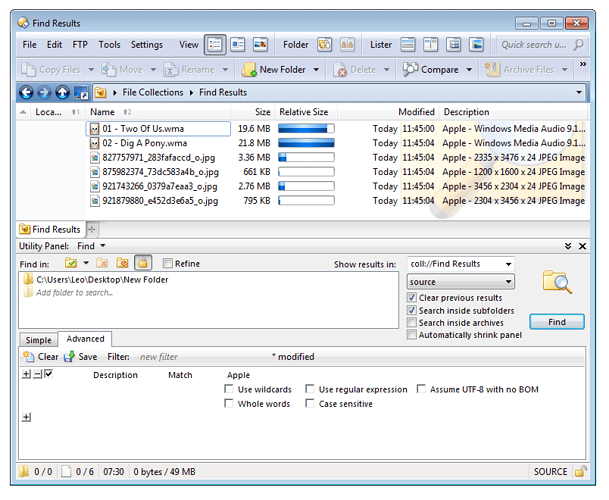Hello,
Please excuse me if I have done this the wrong way - this is more of a request than a technical question.
Is it possible to add a way to search for words in the metadata, comments and tags as well as the file name to find files and folders?
I use the Find Panel and Search bar and filters almost hourly while working as I have a lot of files and folders on my drives and I do use the metadata panel extensively, adding lots of information in the Comments section that obviously cannot be added to the filename or folder name (too long!)
I would love to be able to find files/folders using words I added in comments, metadata and tags. I find its easier to use simple one-word tag words to identify files and therefore would love this option to use those words to find files and folders.
If this option is already available in Dopus already and I don't know about it, I would appreciate some help in finding it. Or any other way that can accomplish the same thing.
Thank you
Tools > Find Panel > Advanced, you can add clauses for things like Tags and Description.
Or, in the search field, some of this may also be available, depending on the file type, via Windows Search.
Thank you for your quick reply 
I was actually using the Advanced part, but it never showed the files I was looking for.
It seemed I had to use Documents>Match>Comment to find files with a keyword in comments. I was instead using Description>Match>(enter text here to match)
but that didn't accomplish what I wanted.
I thought Descriptions and Comments were exactly the same thing as they have the same information entered in both. So what is the 'Description' in the Advanced filter part for? I don't really understand how it is explained in the manual.
It partly depends on the type of file, and also on how the data was set on the file.
I mostly work with music and image files. I can't always find what I want regarding these, but the Documents files I have no problem with. I use the Advanced Find Panel for them and I can find files perfectly. I use Description/Comments for all files.
From a quick test it seems to work here.
I took some music and image files and set the description of some to Apple, and others to Banana:
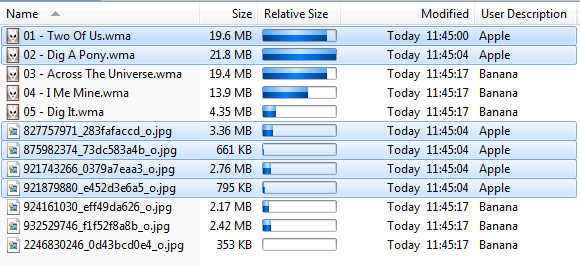
The descriptions were set using this:
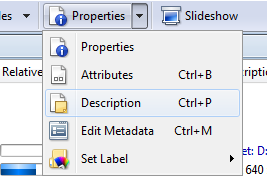
I then used the Find panel to find all files where Apple was the description, and it returned the expected results:
Thanks, I'll try this.
Do you just use the Advanced tab for that? Do you also put the search word in the Simple tab too under 'Name matching' or 'Containing text'?
Only the visible tab matters, so the simple tab can be ignored when using advanced, and vice versa.
Thank you! It works for me now.
That's what I was doing wrong, I was inputting the search word in the Simple tab, then the same word as the 'description' word in Advanced and then going back to the Simple tab and then click 'search'!
Thanks again