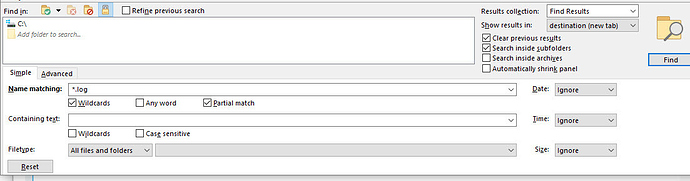I am not sure what changed, but search (^F) doesn't seem to find anything anymore. I am using Win 10 Anniversary version and Dopus 12.2. I just upgraded to beta 12.2.7 and rebooted to see if that would fix it. Search is working in Windows Explorer.
I have attached a screen shot of a generic search that does not work.
Make sure there isn't a space hiding at the start or end of the *.log text.
If any script add-ins are installed, try disabling them (Preferences / Toolbars / Scripts) in case they are blocking the new folder tabs for the results from opening.
Are you seeing it with 64-bit or 32-bit Opus/Windows? I've tried the same search with 64-bit and it worked OK for me, but haven't double-checked 32-bit.
Thanks for the quick reply, sorry mine is late. I just install 12.3, rebooted and that did not help. I am going to uninstall it, clean the registry and see if that helps. I am running 64bit Opus and 64 bit windows 10 anniversary edition. I have been using search for years. There was no hidden space or anything seemingly abnormal.
Delete and re-install did the trick. Sorry to bother you.