-
How to just turn off "location not available" dialog instead of disabling opus to remember my opened tabs.
-
How can I create a second pathbar for only right lister and set the existing one to handle only left lister?
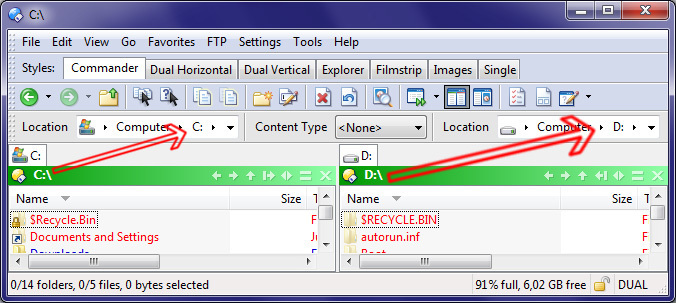
Go to Settings -> Customize, then right-click the location fields.
You should see an Args field. If there's anything in it, erase it, then type in either left or right so it looks like this:

The field will then be tied to the left or right file display as desired.
From what I can tell, this only works if there is nothing else in the Arg field (which is the usual/default case, so hopefully not a problem).
 Oh yes, this is what I wanted to be.
Oh yes, this is what I wanted to be.  Is it also possible to do it for forward, back buttons (or other buttons)?
Is it also possible to do it for forward, back buttons (or other buttons)?
And regarding to my first question "How to just turn off "location not available" dialog instead of disabling opus to remember my opened tabs." Is it hard to disable it?
Not as far as I know.
Type automatic loading into the filter at the bottom of the Preferences Dialog. The options there might help.